Motion Picture Wordpress Theme - Rating, Reviews, Preview, Demo & Download
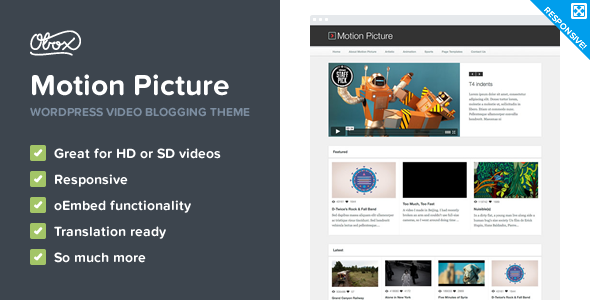
Theme Description
Strange that the Obox brand was built off the back of a video blog yet we only have one video theme on our site…
That wrong has to be righted, so today we are excited to release our latest Premium WordPress theme called Motion Picture. A video-centric theme for the video bloggers amongst us.
High Definition, laser focus
In terms of the design we have given the typography special attention as well as working on some white space management to balance out pages which feature either HD or SD videos.

Some of the features Motion Picture carries are:
- Video embedding using oEmbed
Simply cut & paste the url of your video and we will get the embed code for you! - HD selector to show off your high def videos
Give your HD videos the space and attention they deserve with a massive 940px wide view port. - Widgetised home page
Allows for unlimited videos to be displayed in a categorized format. - Short URL support
New addition to an Obox Theme, we are using Googles shorten url plugin. - 2 Colour schemes to choose from
One Light and One Dark scheme. As a side note when you use the dark theme the video really is front and center, it’s an Obox favourite.
This will be the second theme that we release which has full support for our Typography manager, so if you dont like what you seen then you have full control to change it without having to delve into any code.
For those of you who want to use this as a normal blog with images instead of videos, it is 100% possible. We have made sure to include our standard image uploader with auto-resizing and filters.
So, tune in to the demo of Motion Picture and let us know your thoughts!
Documentation & Support
When purchasing an Obox Theme from Envato you are given access to our support system for 6 months. Once 6 months have been reached you can renew for another year at a cost of $29.
Please note that access to theme documentation and support is restricted to verified buyers only. Support times are 9am to 5pm Monday to Friday (GMT +2). In order to gain full access docs and support please be sure to register on Obox.
To login to Obox all you need to do is the following:
- Visit Obox Themes
- Click Sign Up (top right of the page)
- Register your details
- Type in your ThemeForest purchase code by clicking on the brown paw in your dashboard
To get your purchase code you need to login to ThemeForest and go to the “Downloads” tab, you will see a ‘Download’ button next to the theme you purchased. Click this button and a drop-down will appear with a link to your ‘License Certificate’.
The .txt file in that download contains your “Item Purchase Code” which you can enter in via the brown paw in your Obox dashboard.
Note: We offer Support via our ticket system only, any other means of communication such as emails and tweets will be directed to the forum.
Reviews & Comments
You must be logged in to post a comment.






