Press Two Wordpress Theme - Rating, Reviews, Preview, Demo & Download
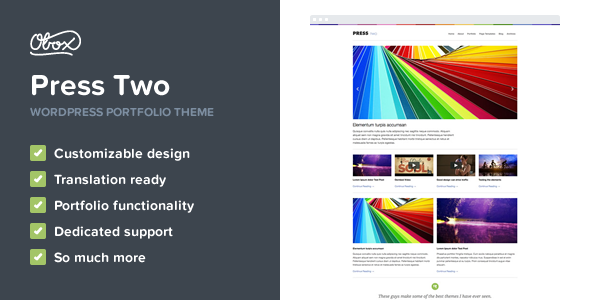
Theme Description
Say hello to Press Two, the WordPress magazine theme.
The advanced features of Press Two include custom post types and our Typography Manager to give you incredible control over the minimal and clean magazine theme.
All the new features in Press Two
The greatest success of the first version of Press was its minimalist design and unique home page layout. We have kept both aspects but given them a touch up.

- Re-written with all our new code and CSS
- Standard typography style has been cleaned up
- Brand new Portfolio section
- Tags
- Sharing
- Category titles on the home page
- OCMX sidebar widgets
- Quote Custom Post types
- Typography Manager
- New Slider
- Portfolio Page with 3 different layouts
Documentation & Support
When purchasing an Obox Theme from Envato you are given access to our support system for 6 months. Once 6 months have been reached you can renew for another year at a cost of $29.
Please note that access to theme documentation and support is restricted to verified buyers only. Support times are 9am to 5pm Monday to Friday (GMT +2). In order to gain full access docs and support please be sure to register on Obox.
To login to Obox all you need to do is the following:
- Visit Obox Themes
- Click Sign Up (top right of the page)
- Register your details
- Type in your ThemeForest purchase code by clicking on the brown paw in your dashboard
To get your purchase code you need to login to ThemeForest and go to the “Downloads” tab, you will see a ‘Download’ button next to the theme you purchased. Click this button and a drop-down will appear with a link to your ‘License Certificate’.
The .txt file in that download contains your “Item Purchase Code” which you can enter in via the brown paw in your Obox dashboard.
Note: We offer Support via our ticket system only, any other means of communication such as emails and tweets will be directed to the forum.
Reviews & Comments
You must be logged in to post a comment.






