Trades Wordpress Theme - Rating, Reviews, Preview, Demo & Download
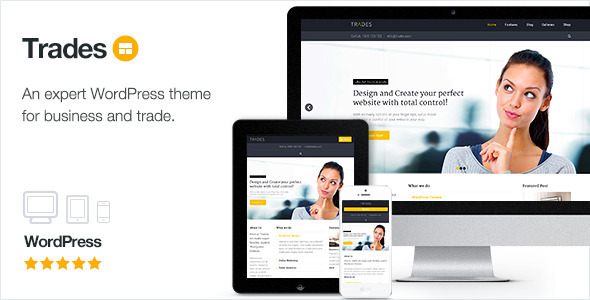
Theme Description
Trades is a better business theme for WordPress. Smart, modern, super flexible and versatile, designed for businesses of all sizes and markets – Trades is the last WordPress theme your business will ever need.
A beautifully designed and considered multi-purpose WordPress template, Trades is clean and minimal, amazingly versatile and user focused. Say hello to the last theme your business will ever need.

VIDEO TUTORIALS
- Video 1 – Installation And Demo Content Import
- Video 2 – Working With The Pagebuilder
- Video 3 – The Header Builder And Scroll To Animations
FULL FEATURE LIST
Design Customization
- 600+ Google Webfonts,
- 350+ Font Awesome icons,
- 240+ Flag icons makes it easy to set up a language menu to use on multilingual sites,
- Boxed or full width layout,
- Comes with 2 Predefined Business Skins
- Supports unlimited colour variations,
- Final Call CSS, Add your own custom CSS straight from the admin menu,
- Powerful yet easy to use drag-and-drop Page-Builder lets you create unlimited layout variations,
- 27 fully customizable Page-Builder blocks,
- Unique Header Builder lets you combine more than 40 header options to build a a header that will perfectly suit your needs,
- Customize background (in boxed layout) using either tiles or full size images,
- Option to make background clickable – great for background “takeover” style ad campaigns,
- Integrate ads easily in layout using Page-Builder or in widget areas,
- Add Font Awesome icons to the main menu to highlight specific menu items,
- Make sure your menu stays visible even when you scroll down using the option for sticky header,
- HD/Retina Ready,
- Responsive design,
Smart WordPress Features
- 23 custom Short Codes and 11 custom HTML snippets,
- 16 custom widgets,
- 6 custom plugins bundled with theme,
- 11 different standard page templates,
- Smart footer resizes to accomodate active widget areas,
- Assign each page a unique sidebar,
- Dedicated search results page and 404 page,
- Amazing placeholder page template lets you easily create your own “Coming Soon” pages to use while site is under construction,
- Turn on Construction mode to prevent all non-logged-in users from viewing site content,
- Custom widget area manager lets you create unlimited widget areas that can be added using the Pagebuilder,
Amazing Galleries
- 3 different gallery styles incl. Isotope gallery, and Flex Slider galleries,
- Dedicated portfolio for showcasing projects,
- Create media galleries containing video or audio,
- Lightbox functionality to showcase your images,
- Media Centre, good for downloadable audio, video, speeches and presentations,
Blog & Post Options
- 2 different blog layouts,
- Supports 5 different post formats,
- Amazing Multi-Post feature lets you group posts together in one parent post. Great for top lists and themed articles,
- Beautiful Timeline page lets you display your posts as milestones along a timeline. Loads new posts with AJAX for a smooth navigation experience,
- 4 different post layouts,
- Dedicated layouts for project and people posts,
- Great support for embeddable media (e.g. Vimeo, Youtube, Soundcloud etc),
- Each post can be represented in blog with featured image, embeddable media or featured image that opens up media in a lightbox,
- Custom Post Type “People” lets you add and manage groups of people. Great for maintaining team roster, testimonials or list of supporters,
- Add unique sidebars with widgets to any single post.
SEO (Search Engine Optimized)
- Google Analytics integration,
- SEO Optimized – built with best SEO practices in mind,
- Theme SEO can be suppressed if 3rd party SEO software is preferred to minimize risk of conflicts,
- Custom social widgets lets you add Twitter feed or Facebook like box to your site,
- Compatible with SEO by Yoast
Multiple Language Support
- Translation/localization ready with ready-to-go .po file,
- Multilingual ready using WPML,
- Multilingual ready using multisite structure and free plugins like e.g Multisite Language Switcher or Multilingual Press,
Quick Setup
- Demo content files included,
- Child theme included,
- Export/import your settings,
Professional Support
- Extensive documentation and tutorial videos,
- Documentation can be accessed straight from dashboard,
- Auto update checks and “One Click” theme updates,
- Smart admin panel with contextual help,
- Fully Tested in WordPress 4.0
Free Plugins
- CleanTabs (value $6),
- Revolution Slider comes bundled with theme (value $15),
- WooCommerce compatible (free plugin) – add your own online store with this great eCommerce plugin,
- bbPress compatible (free plugin) – create and maintain your own forum,
- BuddyPress compatible (free plugin) – add social networking to your site with user profiles and user interactions,
- The Events Calendar compatible (free plugin) – add and keep track of events,
- Contact Form 7 compatible (free plugin) – add powerful and flexible contact forms to your site,
- Mail-Chimp (free plugin) – create and manage your own mailing lists,
Note: Images are for display purposes only and are not supplied with the download package.
TESTED WITH THESE POPULAR PLUGINS
- WooCommerce
- The Events Calendar
- BuddyPress
- BBPress
- Envato Toolkit
- WPML
- Contact Form 7
- Mailchimp for WordPress
- Revolution Slider
- Yoast SEO
- Gravity Forms
- Regenerate Thumbnails
- WooCommerce Product Archive Customiser
- TablePress
- And More…
TESTIMONIALS

CHANGE LOG
// JANUARY 28 2015 - ADDED: Pagebuilder template select now has fixed width to prevent content overflow. - FIXED: Issue with the TGM bulk installer that prevented bulk installation of bundled plugins. - FIXED: Issue where two Call To Action blocks with custom colors on the same page would get same colours. - FIXED: Issue where expand/collapse pagebuilder block would not work in Safari. - FIXED: Corrected shortcodes plugin localizaton textdomain. - FIXED: Single Event pagebuilder block now displays all available events instead of only ten first.
// DECEMBER 21 2014 - Update: Revolution Slider 4.6.5 - Fixed an issue introduced by WordPress 4.1 where overlay would block close buttons in the pagebuilder add block dialog. - Fixed issue where pagebuilder add-block dialog-overlay would not cover whole page.
// NOVEMBER 11, 2014 - Fixed: CTA Block text color - Update: default favicon - Added: Single post include layout options with and without sidebar
// NOVEMBER 06, 2014 - Added: Standard media links (e.g. http://vimeo.com/22428395) can now be used in addition to player links (e.g. http://player.vimeo.com/video/22428395). - Added: Posts with Use featured image but open media link in lightbox now has a hover play icon to indicate that media will play on click. - Added: Adjusted media link help text and input size. - Added: Blockquote shortcode no longer requires byline - Added: Options for meta info now also controls meta on archive pages. - Added: Options to include posts, pages and custom post types in search results. - Updated: Font Awesome updated to version 4.2. - Updated: Google Webfonts updated. - Updated: Demo Content Files. - Updated: WooCommerce Styles. - Fixed: Issue where timeline would get posts from all categories on load more instead of only selected category. - Fixed: Issue with pagebuilder blocks: Download List, Vertical Pricing Tables, Pricing Tables where deleting middle item would result in blank subsequent items. - Fixed: Issue where sorting of widget areas in the Widget Areas Manager would give problems on certain server configurations. - Fixed: Fonts folder name changed from /font/ to /fonts/ to comply with WordPress standards. - Fixed: Statistics widget code updated. NB: Statistics widget icons may have to be reassigned.
// JULY 18, 2014 - Updated WooCommerce styles - Updated documentation on WooCommerce
// JULY 05, 2014 - Feature: Second Skin - Fixed: Download block item delete button now functional. - Fixed: Vertical pricing table item delete button now functional. - WPML optimizations: -- Single Post widget no fetches localized content. -- Donut Chart widget title now translatable using WPML. -- Timeline load more now fetches localized content. -- Scroll Up button text changed to up-arrow instead of text that was not translatable by WPML.
// JUNE 26, 2014 - Update: Revolution Slider Plugin - Fixed: Google Webfonts now work with both SSL and non-SSL connections. - Fixed: WPML compatibility with Single Post widget. - Fixed: Issue where search autocomplete javascript would break on placeholder pages. - Fixed: Non-admins could see but did not have access to theme settings menu item. Theme settings menu item now removed for all non-admins.
// JUNE 03, 2014 - Fixed: Product display grid in Woo-Commerce
// MAY 07, 2014 - Update: Added support for Gravity Forms - Fixed: Issue where Google Webfonts options would not show when using a child theme
// MAY 04, 2014 - Fixed: Issue that would prevent you from adding more links to the social icons list
Reviews & Comments
You must be logged in to post a comment.







