Switch Wordpress Theme - Rating, Reviews, Preview, Demo & Download
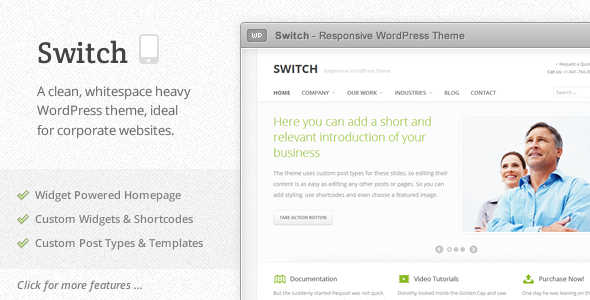
Theme Description
Theme Description
Switch is a clean, responsive WordPress theme, that allows you to build a professional looking website in minutes. The theme comes with 6 custom widgets and the homepage template is entirely powered by widget ready areas. No complex settings, no coding skills required, just the ability to drag and drop. You know how to drag and drop, right?
You also get a slick contextual menu in the sidebar and 4 custom post types to easily manage your content: use People to list your team memebers and their profiles, Projects to create filterable portfolio and showcase your work, Testimonials to show how much your clients love you and Slides to set up high impact, attention grabbing sliders on the homepage.
Video Tutorials & Guided Tour
Questions started coming in from those of you who bought the theme. For those issues that seem to apply to a wider audience, I will create more of these videos, so don’t hesitate to get in touch if you are thinking of purchasing the theme. Don’t let a small thing hold you back, we’ll figure it out together! 
- Guided Tour – Watch Part 1 – Watch Part 2 – Watch Part 3 – Watch Part 4
- Homepage Template & Blog Page – Watch Video
- Homepage Slider – Watch Video
- Homepage Content & Custom Widgets – Watch Part 1 – Watch Part 2 – Watch Part 3
- Theme Options & Custom Menus – Watch Part 1 – Watch Part 2
- Custom Page Sidebars – Watch Video
- Homepage Content Using Text Widget – Watch Video
- Contact Form – Watch Video
- Remove Search Box from Menu – Watch Video
Theme Preview
The ThemeForest preview bar seems to interfere with how fonts are rendered, so you can either click Remove Frame or click the link below to preview the theme. I also added a link to the documentation, just so you know what to expect.
Theme Features
- Responsive Design (Optional)
- 4 Homepage Slider Types and Unlimited Slide Layouts
- 6 Custom Widgets (Intro, Snippets, Testimonials, Callout, PostList, Tweets)
- 4 Page Templates (Homepage, Full Width, Snippets, Testimonials)
- 9 Useful Shortcodes
- Support for Featured Images, Post Formats and Menus
- Support for Localisation
- Video Tutorials & Guided Tour
- Straightforward Documentation
Theme Updates
Please make sure you have the latest version and also check out the FAQs tab before reporting a problem. If you’ve tried everything, then by all means… get in touch! 
Changelog - Latest Version: 1.1 v1.0 - 05/20/2012 ======================================================================================= * First Release v1.0 - 05/23/2012 ======================================================================================= Updates --------------------------------------------------------------------------------------- * Fixed a bug with the testimonials widget Files Changed --------------------------------------------------------------------------------------- * scripts/theme.js * style.css v1.1 - 05/27/2012 ======================================================================================= Updates --------------------------------------------------------------------------------------- * Fixed a few styling glitches and bugs * Fixed responsivness and compatibility with IE8 Features --------------------------------------------------------------------------------------- * Choose between image (video) position left or right in content slides * Choose to include or not the featured image in Person pages * Image slideshow shortcode and the option to include one in Project pages Files Changed --------------------------------------------------------------------------------------- * too many to list
Credits
The theme admin is powered by the Options Framework Plugin and the WPAlchemy MetaBox PHP Class. The page and slider backgrounds are based on Subtle Patterns and the preview website uses photos from PhotoDune. The Entypo font is used for the icons.
Get In Touch
If you have any questions that are beyond the scope of the documentation provided with the theme or if you have suggestions on how to improve the theme, the best way to get in touch is via my ThemeForest profile page contact form (right sidebar, at the bottom).
I take feedback very seriously and I always do my best to help out everyone, so you can be sure you’ll hear from me sooner or later, depending on my availability and the nature of your issue.
Note: I’m subscribed to the comments section via RSS , so you can leave a message there as well, but please don’t ask for support via Twitter or directly on my website, as I try to keep support requests centralized. Thank you!
Reviews & Comments
You must be logged in to post a comment.






