Swerve Wordpress Theme - Rating, Reviews, Preview, Demo & Download
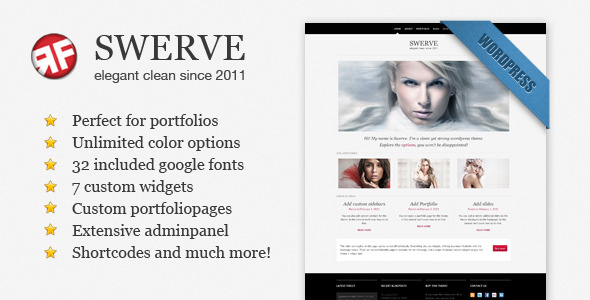
Theme Description


04-15-13: Update v1.6 is online! Check the update history at the bottom for more details!
Swerve is a clean and minimalistic wordpress theme. Packed with options and focussing on the content instead of the gimmicks. Make use of the many build-in widgets and shortcodes, combined with unlimited sidebars and color settings. Explore the options, you won’t be disappointed!



“Got it, thank’s a lot!  Love the theme – it’s perfect!!” – Isthlm
Love the theme – it’s perfect!!” – Isthlm
”..thank you for this wonderful theme – I like it and bought it straight away :)” – Ankamaro
“Amazing theme, very easy to install and customise!” – Durian
“BEAUTIFUL theme – exactly what I was needing for our redesign! Thank you.” – Sharedearth
We value your feedback! Tell us what you think so we can improve the theme with future updates 



- iPhone / iPod / iPad compatible!
- Unlimited colors to pick with the colorpicker in the theme settings
- Use one of the 32 fonts a (powered by google)
- Custom frontpage: Slider and tagline can be removed. Everything below that is a widget area for maximum freedom (also with custom full width widgets)
- Move the sidebar to the left, right, or remove it entirely to have full width content (global or page specific)
- Create your own sidebars and assign them to any page you want (both on the side and at the bottom)
- Made with optimal image quality in mind (no default wordpress image compression!)
- Custom page templates:
- Portfolio view (3 layouts)
- Blog view
- Custom widgets:
- Contact widget
- Featured image widget
- Latest post widget (full width)
- Google maps widget
- Portfolio widget (full witdth)
- Variable text widget (optional full width)
- Twitter widget
- Different shortcodes for:
- Lines
- Columns
- Text selections
- Buttons
- Toggled content
- Message boxes
- Google maps
- Tagline can be set per page or post
- Easily adding Google analytics
- Nivo jQuery slider on frontpage (Customizable in themesettings, can be turned off)
- Choose between 8 slideshow effects, or set at random
- Integrated social sharing (can be turned off)
- Use your own favicon and logo (with simple upload form)
- Admin panel with a ton of options and tabs for easy navigation
- Easily adjustable due to minimalistic design and code (with commented sections)
- Cross Browser Compatibility
- CSS Layout (tableless design)
- Coded with SEO in mind
- Fully editable PSD file


We’ve setup a dedicated support forum to handle all the incoming questions about our themes.
The login proces is very simple, and our support forum will allow you to search through all the topics (something which is not possible here on themeforest).
We hope this will greatly improve the support we can give to our customers 
Please do not ask for support via email. Use our support forum instead.


v1.6 (april 15th, 2013)
- Fixed a pagination bug on the frontpage
- Fixed a tagline margin bug when a static page was selected for the frontpage
v1.5 (Jan 4th, 2013)
- Fixed a couple of small bugs
v1.4 (Juli 3rd, 2012)
- The theme is now iPhone / iPod / iPad compatible (buyer request)
- Fixes a spacing bug when no tagline was shown (buyer feedback)
v1.3 (August 26th, 2011)
- Fixed a pagination bug
v1.2 (April 23rd, 2011)
- jQuery speed improvements
- Removed the masonry jQuery plugin for optimal widget layout. Added a widget to achieve the same.
- Gallery post slider bug fix
- Optimal image positioning can be turned off to prevent image cropping
- Optimal image quality can be turned off to increase page loading speeds, but sacrificing image quality (this will turn on the default wordpress image compression)
- Fancybox image popup can be turned off
v1.1 (April 9th, 2011)
- Custom sidebar fix (custom sidebars can be used on any page again)
- Comments can be turned on/off on every pagetemplate
Reviews & Comments
You must be logged in to post a comment.




