Redlight Cyber Wordpress Theme - Rating, Reviews, Preview, Demo & Download

Theme Description

|
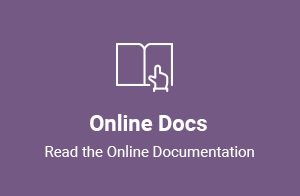
|
Redlight | Cyber Security Services Wordpress Theme
Is a perfect fit for any cyber security theme with so many unique and well crafted layouts.
Redlight Cyber Security is a robust WordPress theme meticulously crafted for Cyber Security Services and IT Management. Setting the standard for excellence, it leverages Bootstrap 4 to deliver a cutting-edge experience. Tailored specifically for cyber security websites, Redlight Cyber Security incorporates essential elements such as a Testimonial showcase and dynamic Services Custom Post Types (CPTs), making it the ideal choice for modern web and security agencies.
Embodying the spirit of a Modern Web, this WordPress theme prioritizes efficiency with minimal CSS, ensuring SEO friendliness and lightning-fast loading times. Redlight Cyber Security stands out with its fully responsive premium design, providing a seamless experience across all devices. Whether you’re a seasoned cyber security professional or an agency, Redlight is the ultimate solution for establishing a powerful online presence.
Redlight Cyber Security boasts multiple unique and captivating layout designs, along with essential features for a comprehensive online presence. From Services and About Us to Services Details and Blog pages, Redlight Cyber Security covers it all. Additionally, it seamlessly integrates with WooCommerce, providing dedicated Shop, Cart, and Checkout pages, making it a versatile choice for those seeking to showcase their expertise in cyber security and IT management.
Experience the flexibility of Redlight Cyber Security with multiple options for pricing pages, and an about us section that resonates with your company’s ethos. The theme includes Services CPTs to showcase your offerings comprehensively.
Take advantage of the powerful page builder and an array of shortcodes to customize your Creative Agency website design effortlessly. Whether you’re ready to launch your company website or enhance your cyber security services, look no further than Redlight Cyber Security – the definitive solution for a modern, secure, and professional online presence.
Features at a Glance:
-
Demo content included:
is ready to use from the box. Quickly install it via FTP or WordPress and after you activate it you can load demo content. Then you can add your own content on already designed pages.
-
One click installation:
Install Redlight with our powerful one click installer. Get your site up and running in no time! Quick, easy and rocket fast!
-
Responsive:
Look of your website on mobile devices is very important these days. So we made sure Redlight looks great both on mobile, desktop screens!
-
WPML & Translation Ready:
Redlight is compatible with most popular WordPress plugin that supports creation of multilingual layouts. Translate your website to any language with WPML!
-
Advanced typography options:
Choose any of the Google web fonts library through powerful theme options panel! Now you can set a unique style for your brand!
-
Compatible with Contact form 7:
Redlight is compatible with the most powerful and most popular custom contact forms WordPress widget! create your own forms in seconds!
-
Detailed documentation:
Extensive documentation plus great video guides on how to setup and customize Redlight will make your customisations super easy and fast!
-
Crossbrowser compatibility:
Edinburgh looks great among all major browsers including IE9+.
Full Features List
- 100% Fluid Responsive ñ Fits any device perfectly
- Tested on real devices
- Flexible Layout
- Use our demo layout or create your own visually different experience using page Redlight and feature-rich backend.
- Custom and customized King Composer components
- WordPress Multisite Tested
- Advanced Customizer Panel
- Demo Import, Content and Sliders
- Social Links
- Bottom Footer Elementor Options
- Clean & Commented Code
- Advanced Typography
- Google Fonts ñ 600+ Font families available
- Custom Page Templates
- Pixel Perfect Design
- Quick & Easy Installation & Setup
- Custom CSS Ready
- HTML5 & CSS3
- Easy Customization With Variable Content Sections
- Custom Build Theme & Page Options
- SEO Ready
- Localizable with .pot translation files
- WPML Multilanguage Plugin Support
- Various Post Formats
- Unlimited Pages
- Custom Widgets and smart admin panel for customizations
- Customizable Contact Forms with Contact Form 7 support
- FullScreen Background Slider
- Cross Browser Compatibility
- Wide & Boxed Layouts
- Well Documented & More.
page template, VPS template, dedicated style and 06+ valid HTML5 page templates designs, different Blog page styles. HostKlick template features are coded with Bootstrap v4.0, HTML5 & CSS3 and unlimited color schemes. It’s compatible with all modern browsers and search engine friendly. So showcase your artworks and services with this awesome template!
 How to Edit HTML Files? – top
How to Edit HTML Files? – top
We have included 10+ custom HTML templates like Home Page style, About style and Hosting pages such as Dedicated, Shared, Reseller and VPS etc. Please open any HTML files with a text editor like Dreamweaver, Notepad or Notepad++ and edit any lines what you want.
C) How to Edit CSS Files? – top
We have included some custom CSS styles like custom.css (default). Please open any CSS files with a text editor like Dreamweaver, Notepad or Notepad++ and edit any lines what you want. For example if you want to chnage the first slider image open custom.css and look at “..slide1” for banner image and change the image accordingly.
D) How to use Color Schemes? – top
Please open custom.css file from hostKlick/assets/css folder with a text editor and build your own colors. #333333 this is our primary color, you can search and replace all to your new color code.
G) How to use On Load Animation? – top
We are wow.js on load animation for our website. you can edit them by simply adding or changeing the predefined classes name.
jQuery Files
Photos
Icons:
font:
G) Resources Used – top
Global
Colors:
- Primary: #333
- Secondary: #f2d22f
- Text: #7c7c7c
Font Sizes:
h1 >> 56px
h2 >> 40px
h3 >> 24px
h4 >> 20px
h5 >> 16px
h6 >> 16px
P >>16px
Image Links:
- https://www.freepik.com/premium-photo/team-specialists-managing-network-server_8734580.htm#query=Web%20Hosting%20server&position=32&from_view=search&track=ais
- https://www.freepik.com/premium-photo/shot-executive-businesswoman-working-her-laptop-office_4571549.htm#page=2&query=girl%20working%20on%20laptop&position=7&from_view=keyword&track=ais
- https://www.freepik.com/premium-photo/seo-search-engine-optimization-digital-online-marketing-andinetrmet-technology-concept_34566612.htm#page=5&query=SEO&position=40&from_view=search&track=sph
- https://www.freepik.com/premium-photo/close-up-image-two-attractive-young-people-having-business-meeting-modern-cafe_4662241.htm#query=Business%20people%20using%20laptop&position=4&from_view=search&track=ais
- https://www.freepik.com/free-photo/homepage-concept-with-search-bar_36029325.htm#page=4&query=Domain%20name&position=1&from_view=search&track=ais
- https://www.freepik.com/premium-photo/close-up-smiling-businessmen-discussing-documents-with-graphs-charts-modern-office_26471086.htm#query=Close%20up%20of%20smiling%20businessmen%20discussing%20documents%20with%20graphs%20and%20charts%20in%20a%20modern%20office&position=1&from_view=author
- https://www.freepik.com/premium-photo/picture-happy-woman-using-laptop-home_18207228.htm#query=Women%20using%20laptop%20panoramic&position=9&from_view=search&track=ais
- https://www.freepik.com/premium-photo/smiling-female-blogger-looking-cup-coffee-her-hand_26404839.htm#page=17&query=Business%20people%20using%20laptop%20panoramic&position=2&from_view=search&track=ais
- https://www.freepik.com/premium-photo/ai-generation-computer-room-supercomputing-center_38384263.htm#page=7&query=Data%20Center&position=37&from_view=search&track=ais
- https://www.freepik.com/premium-photo/quality-assurance-standard-certification-certified-internet-businesses-services-compliance-international-guarantee-concept-qa-management-iso-certification-organization-service_31630242.htm#query=Hosting%20guarantee&position=40&from_view=search&track=ais
- https://www.freepik.com/premium-photo/concentrated-young-beautiful-businesswoman-working-laptop-bright-modern-office_4649950.htm#query=Women%20using%20laptop&position=12&from_view=search&track=ais
- https://www.freepik.com/premium-photo/business-lady-looking-laptop-with-her-colleague-office_37636110.htm#page=11&query=Couple%20using%20laptop%20in%20server%20room&position=46&from_view=search&track=ais
Note: All images are used for preview purposes only. They are not part of the template and hence, not included in the final purchase files.
Once again, thank you so much for purchasing this template. As I said at the beginning, I’d be glad to help you if you have any questions relating to this template. No guarantees, but I’ll do my best to assist. If you have a more general question relating to the themes and templates on ThemeForest, you might consider visiting the forums and asking your question in the “Item Discussion” section.
Designing Media Team
