Purelight Wordpress Wordpress Theme - Rating, Reviews, Preview, Demo & Download
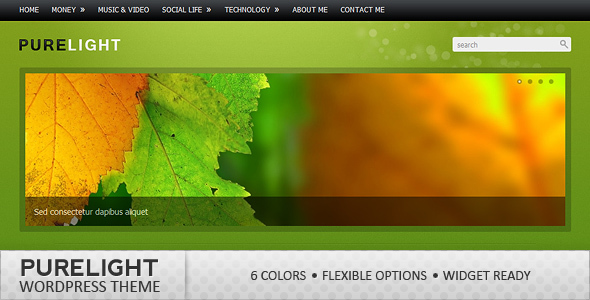
Theme Description
Updated to version 1.1 on the 4th of August
What’s new?
- Added some Wordpress 3.0+ features
- Totally new menus management. Wordpress 3 menus support. Very easy.
- New image management options. You may have up to 4 different images attached to one post. For example: one for the homepage, one for the slideshow, another one for the single page.
- Added a little block of two information boxes on the homepage.
- Now you may hide posts from certain categories on the homepage.
- Added more custom options. See below for a complete updated list.
- Even more optimized in terms of coding and overall weight.
- Several improvements in the theme usability. It is much easier to use.
- Fixed several minor issues.
Introduction
“PureLight” is a clean and stylish wordpress theme. It is very easy to use and it takes a couple of minutes to set it up. “Purelight” has many flexible options which give you the full control over the content and layout.
Main features:
- six main styles: orange, green, blue, purple, pink, black
- featured posts slideshow with fancy effects
- 4 types of automatically resized images for every post/page
- configurable top/footer/sidebar menu
- dropdown top menu
- widgetized sidebar
- ads controlled through the options page
- theme options page
- PSD files included
- XHTML valid
Theme settings available through the options page:
- General
- Select main color for your theme. Six options are available.
- Show full post instead of summary on homepage.
- Set up to three hidden categories. Posts from these won’t appear on the homepage.
- Move sidebar to the left.
- Post/slideshow image resize quality.
- Slideshow
- Enable/disable slideshow on the homepage.
- Set number of slides to display.
- Show/hide caption on the slide.
- Show/hide slideshow navigation.
- Link/do not link slides to the post.
- Set slideshow delay.
- Set slideshow effect. Choose from 4 effects.
- Info block
- Enable/disable info block on the homepage. Two boxes above latest post.
- Show/hide image in the box.
- Link/do not link title to the post.
- Control description length.
- Footer
- Set copyright text in the footer.
- Social
- Enable/disable social block. Following icons are included: twitter, facebook, youtube, flickr, linkedin, myspace
- Show/hide RSS icon.
- Ads management
- Enable/disable ads.
- Show/hide ads at the top/bottom.
- Set banners URLs and targets. Make them opening in a new window.
Thank you. Let me know if you have any questions or suggestions regarding this theme. Best wishes.
Reviews & Comments
You must be logged in to post a comment.


