Portfolium Wordpress Theme - Rating, Reviews, Preview, Demo & Download
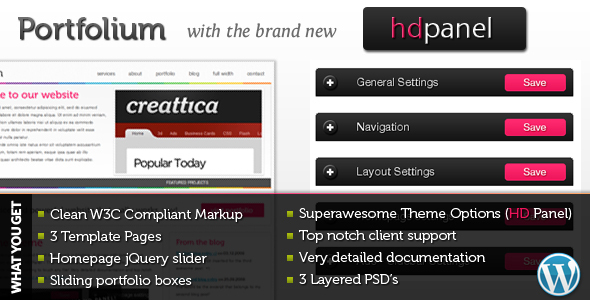
Theme Description
Portfolium is a clean Wordpress theme best suited for all kind of web publishers, it comes with tons of great options using the super awesome HD Panel – Theme Options system, that allows you to customize and implement your website without needing to touch any file! Very detailed documentation and top notch client support guaranteed!
UPDATE V1.2 – 12.01.2010
- Fixed the footer URL issue (anchor tag support
- Fixed the plugin conflict with Feedburner
UPDATE V1.1 – 07.12.2009
- Fixed a small issue with the dropdown jquery menu for IE6 and IE7 compliance.
Portfolium – HD Panel
The HD Panel is a nice, complete and easy to use Theme Options system I am releasing for this occasion, no more useless and confusing theme options! With the HD Panel you have a complete control over your website without having to tough a single file or editing code!
Check out all you can do with it:
General Settings
- Change the theme CSS in one click
- Upload or specify the URL for your custom logo
- Upload or specify the URL for your custom favicon
- Insert your tracking code (Google Analytics or other)
- Change the Footer copyright text
- Add your RSS URL
Navigation Settings
- Exclude pages from navigation
- Exclude categories from sidebar/navigation
- Enable/disable the dropdown menu (top navigation)
Layout Settings
- Enable disable timbthumb.php image resize script for blog posts
- Exclude portfolio posts from the blog page
- Specify the size for the thumbnails
- Choose which items are shown on the post-meta (categories, comments, author, etc.)
Homepage Settings
- Specify how many posts to show on the home page’s sidebar
- Edit the text for intro, about us and the home call out section (We build nice and powerful…text)
Ads Settings
Manage your Ads with a couple of clicks specifying the URL of your image and where it should be pointing too, you can decide as well if you wish to make the ads rotate and if they open on a new window or not =)
Reviews & Comments
You must be logged in to post a comment.



