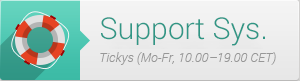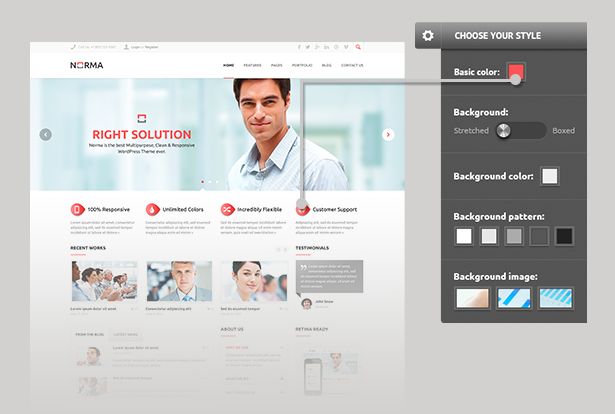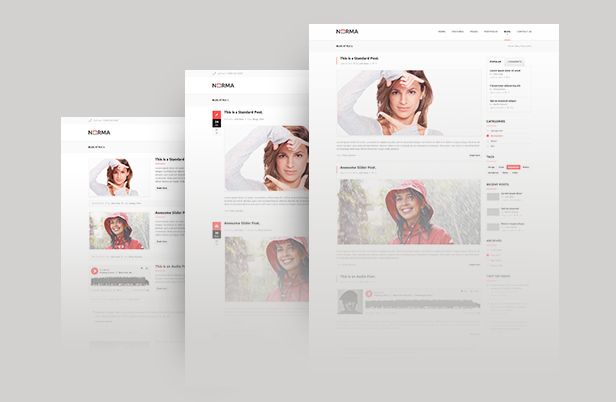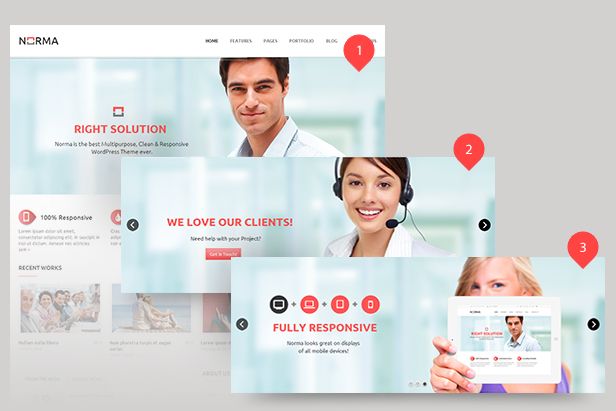NORMA Wordpress Theme - Rating, Reviews, Preview, Demo & Download

Theme Description
CURRENT VERSION 1.4 (see Change log at the bottom of this page)
A Few Words About Norma
Norma is an up-to-date theme for WordPress.
You blog will get better, it will become a lot easier, much quicker, more easy for you to set up and more handy for your readers to use – if only you install Norma on it.
Norma offers you five variants of Homepage. An this is only the begninning! Due to the amazingly powerful shortcode ‘Blogger’ you will be able to create an unlimited number of your own Homepage layouts.
In the blog, each of the post has its own style. You will also be able to set up each category, page, and even post individually! If you want to remove the sidebar, move it to the left, replace the sidebar (select another sidebar with its own set of widgets), show slider and choose its type, as well as lots of other useful settings – you will be able to do it easily for each category, page, or post!
One more peculiarity of our theme is an unlimited number of sidebars, that you can easily create or delete in the Theme Options.
Responsive Layout
This theme is fully-responsive. You can take a look by shrinking your browser size while looking at the demo. If viewing on a mobile device make sure to close the ThemeForest iframe bar at the top in order to see the theme in it’s responsive format!
Colors & Background Options
For your theme to look more unique, in the Theme Options (for your readers it would be Customize Options Popup) you will be able to change the main color and the background color, as well as to select the pattern or background image.
Unlimited Number of Homepage Layouts
We offer our clients to create homepage layouts using the shortcodes. We give you a unique opportunity to create unlimited number of variants. For example in theme documentation are included detailed instructions how to create 5 homepage layouts. You can find it in this section of our documentation
Three Blog Styles
Revolution Slider Included
Theme Features
- Clean design
- Responsive Layout
- 5 Homepage Layouts (you will be able to create you own)
- Custom Theme Options Panel
- Custom Header Logo Options
- Custom Favicon Option
- Two Homepage Featured Sliders, which if you like you may use in each category (page, post)
- Translation ready
- Homepage Carousel
- WordPress 3.5+ Tested and Ready
- Awesome shortcode “Blogger”, that allows to put the posts out of any of categories in five different ways
- Enable/Disable Responsiveness Option
- Enable/Disable Retina Option
- Enable/Disable replace standard Wordpress gallery with slider
- Enable/Disable replace standard Wordpress video tag and shortcode
- Enable/Disable replace standard Wordpress autios tag and shortcode
- Blog Post Formats: Standard, Gallery, Video, Link, Quote, Audio
- Blog Post & Page Layouts: Right Sidebar, Left Sidebar, Full-Width (Without Sidebar)
- Many Shortcodes Included: Accordion, Blogger, Button, Columns, Google Map, Hide, Highlight, Table, Team, Title, Tooltip, Section, Skills, Tabs, Testimonial, Toggle, and more …
- Widgetized Sidebars
- 8 Custom Widgets
- Threaded Comments
- Localized (.po & .mo Files Included)
- HTML5 & CSS3
- XML Sample Data Included
- Great Support
- 21 layered psd files
- Documentation included
- Regular Updates
- And many more that we might have forgotten to mention…
All images/illustrations are for preview purposes only and are not included in the download files.
Change log
13.08.2013 Version 1.0. – Release
20.08.2013 Version 1.1 – Update
- Bug with upload of favicon and logo image is fixed
- Font selector in Theme Options is added – use over 40 Google fonts on your website! Easy adding of new fonts
- The algorithm for edition and storage of custom post and page options is improved21.08.2013 Version 1.2 – Update
- Bug with display of post icon on bubbles is fixed
- Now you can enable/disable Login section using Theme Options
- "WPspace QR Code" widget is added - now you can display your personal data (or any other text or links) as QRCode30.08.2013 Version 1.3 – Update
- The bug with portfolio stream page is fixed - if all portfolio posts belong to the same category – page layout was getting broken and the footer on boxed pages was becoming full page width
- In the single post of portfolio, automatic image crop is switched off. Original proportions remain the same
- To create description, in shortcode 'Blogger' full page content is used (not only excerpt as it used to be)
- Additional parameters in Theme Options and shortcode 'Google Map' have been added:
'latlng' - latitude and longitude for map center (can be used instead of the address);
'zoom' - map zoom level (from 1 to 20)08.09.2014 Version 1.4 – Update
- On single portfolio page you can disable "Potrfolio details block" now
- Last version 'Revolution slider' included
- Change links in demo content to new demo site address
- Change favicon link - now compatible with IE
- Fixed bug with scheduled posts preview
- Fixed bug in Widget Social - now display only networks with filled URL in Theme OptionsReviews & Comments
You must be logged in to post a comment.