Minimalisto Wordpress Theme - Rating, Reviews, Preview, Demo & Download
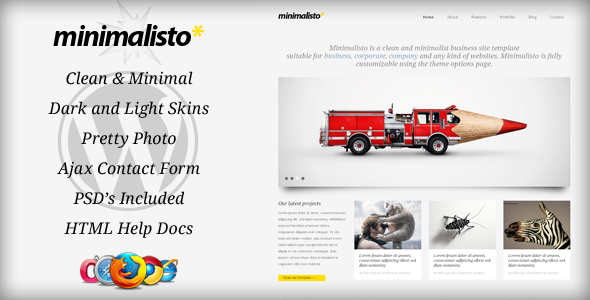
Theme Description
Minimalisto – Premium WordPress Theme
Minimalisto is a clean and minimalist business Premium WordPress Theme suitable for business, corporate, company and any kind of websites. Minimalisto is fully customizable using the theme options page!
2 Skins
Main Features
- 2 Excellent Skins – Light and Dark.
- Localization support.
- Powerful Theme Options Panel.
Working with control panel: http://vimeo.com/37615771 - Home page with jQuery Slider/ Video/ Static image.
- WordPress 3.x menus support.
- Custom Background images.
- Multi Level Dropdown Menu.
- 12 Widget Sidebars.
- Useful shortcodes.
- Page with sidebar, full width page.
- Blog page with sidebar, full width blog page.
- Full site 11 page layouts.
- 3 Portfolio pages (video&images).
- Portfolio multiple categories filter.
- Contact page with Ajax/jQuery email validation.
- Detailed Documentation, step by step.
- 9 PSD files.
Credits
Icons
Web injection icon set
Droid Serif font
Droid Sans font
jQuery
Last Updates
Version 2.1 (released 04 September 2011)
- Fixed the timthumb vulnerability (version 2.8.10)
Version 2.0 (released 23 December 2011)
- Compatible with WordPress 3.3
- New Feature – multiple Blog pages by category
- New Full Width Blog page
- New page with sidebar with background for content
- New socials links – You Tube, Dribbble, RSS
Version 1.9 (released 01 November 2011)
- Added options to set count for portfolio items and blog posts on homepage
- Added options to not use image popup for portfolio in homepage or in portfolio page
- Fixed portfolio thumbnails view on popup
Version 1.8 (released 21 September 2011)
- Fixed portfolio script
- Fixed translate options
Version 1.7 (released 13 September 2011)
- Fixed prettyPhoto when filter portfolio with multiple categories
Version 1.6 (released 08 September 2011)
- Added color customization for arrow from submenu
- Added new widget – contact box for widget sidebars
- Fixed thumbnails view – show multiple categories.
- Fixed minimalisto.pot file.
- Fixed borders for images in IE9 .
Version 1.5 (released 12 August 2011)
- New Feature – Localization Support
- New Feature – Custom Background images
- New Feature – Unlimited Portfolio Pages
- New Feature – Unlimited colors for submenus bar
- New Widgets – Search widget
Version 1.4 (released 01 June 2011)
- Added feature to show video instead the slider on homepage
- Added option do not crop images for single Portfolio and Blog posts
Version 1.3 from 30 May 2011
- Added unlimited sidebars for posts, pages and portfolio
- Added option to change slider speed and pause in control panel
- Added option do not crop images for Blog posts
- Added option to set favicon in control panel
- Added Portfolio List View 2 template with the same sidebar and featured images width as in blog template
- Fixed bug in search page
- Fixed lists shortcodes
Version 1.2 from 28 May 2011
- Added Tabs and Toggles shortcodes;
- Added Dropcaps shortcodes;
- New feature to show full content in entire Blog listings or only in selected posts;
- Added previous and next link on posts and portfolio. Can be disabled from control panel;
- Was fixed title for latest posts from the blog on homepage.
Version 1.1 from 25 May 2011
- New feature – set slider width and height;
- New feature – set slides number for homepage slider;
- New feature – set URL for slides to a specific page or website;
- New feature – set description for slider and to align to top, left, right;
- New feature – change background color and height for header line;
- New feature – change background color and font color for Blog/portfolio metabox, Portfolio button, Blog/Portfolio category on hover in sidebar, link/onhover for Title in Portfolio and Blog;
- New feature – set Static image with link instead the homepage slider.
Reviews & Comments
You must be logged in to post a comment.


