Metize Wordpress Theme - Rating, Reviews, Preview, Demo & Download
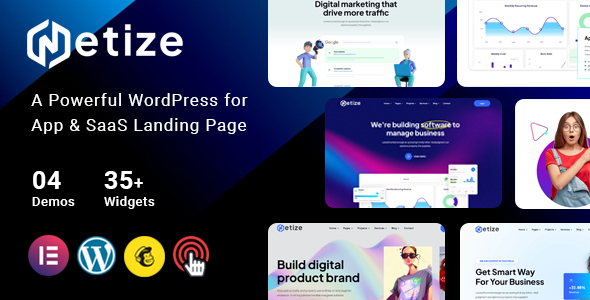
Theme Description
Metize – Landing Page WordPress Theme Theme
Metize is a Responsive quick and easy customizable modern Landing Page WordPress Theme Theme. It’s suitable for Startups, Finance, SAAS, Language Learning, Project Management, Help Desk, Green Tech, Kids Course Startup, Live Chat App Software, Digital Business and all Modern Technology Company and Software Development Websites. or your just a Blog This is highly customizable looks awesome on tablets and mobile devices. Well commented code, well-documented file structure and 24/7 professional and ultra-fast Support.
You may easily edit all content via the Elementor page builder. The theme includes flexible shortcodes to create the new pages, it compatible with Yoast SEO, and Elementor addons plugins.
The theme uses free fonts and icons, and is backed up with great documentation that explains explicitly how to install and use the theme! We also have a 5-star support team that is always near if you have any questions!
Metize – Features Overview:
-
Layout Features
- 100% Responsive & Mobile-friendly
- Elementor Page Builder support – modify any page content easily
- Customize Header and Footer Layouts in Elementor Page Builder
-
Drag and drop page – Elementor:
Fast, intuitive and smart page Metize will make your customization fast and easy. You layout will be ready for publishing in a minute!
-
One click installation:
Install Metize with our powerful one click installer. Get your site up and running in no time! Quick, easy and rocket fast!
-
Onepage Navigation
You can develop a one page website also using the in-built onepage navigation options and that is too with smooth scroll.
-
Advanced Theme Options
Metize Theme Options are custom-made settings that allow you to change just about any portion of the site, so you can build a uniquely customized site without any coding knowledge.
-
Unlimited Color Options
Theme Options allow you to fully customize the fonts and colors across the theme, to fit your brand identity.
-
Mailchimp integration
Integrate your newsletter subscription with your specific Mailchimp account contact list.
-
Child Theme ready:
For customization of theme or addition of new features, it is always recommended to install child theme to retain your customization even after parent theme update, so blank child theme is already included in the package.
-
Compatible with Contact Form 7:
Metize is compatible with the most powerful and most popular custom contact forms WordPress widget! create your own forms in seconds!
-
Detailed Documentation included:
Extensive documentation plus great video guides on how to setup and customize Metize will make your customisations super easy and fast!
Metize – Core Features
- Multipage Theme
- Compatible With Latest WordPress
- Built With Bootstrap 5x
- Drag & Drop Elementor Page Builder
- Elementor Header & Footer Builder
- 40+ Custom Elementor Addons for Metize
- Blog Pages Included
- Contact Form 7 Integrated
- Theme Option Support
- Sharp and Clean Design
- Extensive setup guide
- Exceptional page-load performance
- One Click Demo Import
- Cross Browser Compatible
- Customizer Support
- SEO Friendly Code
- W3c validator
- All Necessary Pages
- Dedicated Support
- Excellent Customer Support – We care about your site as much as you do and will help in any way we can!
- And much more…
Credits and Sources
We used Twitter Bootstrap 5x as CSS framework for this template.
Fonts:
- http://www.google.com/fonts/ – Google WebFonts
- http://fontawesome.io/ – Font Awesome Pro
Template Scripts
- modernizr-2.8.3.min.js detecting browsers features.
- jquery.min.js is a popular JavaScript library.
- bootstrap.min.js is a stantard Twitter Bootstrap library.
- respond.min.js is required for working Twitter Bootstrap v3 in older browsers.
- html5shiv.min.js adds HTML5 compatibility for older browsers.
- jquery.easing.1.3.js is a jQuery plugin for different types of animation
- swiperjs is a jQuery carousel plugin for partners section
- jquery.appear.js is used to determine whether the HTML element is inside the browsers viewport

