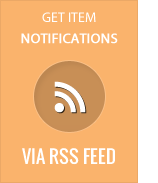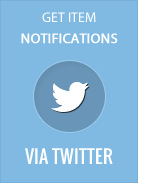Maginess Wordpress Theme - Rating, Reviews, Preview, Demo & Download
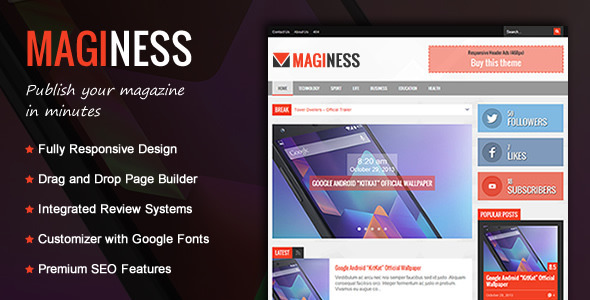
Theme Description
Maginess is a premium WordPress theme supported ton of features for helping you easy publish your news / magazine website in seconds. Some main features can be found in the below list:
Primary Features
- Casual Page Builder make the theme become one of best flexible magazine WordPress theme with drag / drop feature allow you easy build your unique home design just with some clicks.
- Fully Responsive Design
- Responsive Ads for normal mode and mobile mode.
- Support Customizer with more than 80 Google Fonts and can upload your custom font, easy changing colors, images, icons, and more.
- Allow add custom review rating in post
- More than 10 valuable widgets ready for you site: social counter, twitter roll, login / register, post data, comment data and more.
- Translate ready within theme option, no need to install any other plugin to translate you site.
- Demo xml data ready
- Have a ton other features so we can not list everything, the theme is waiting you discover other cool features.




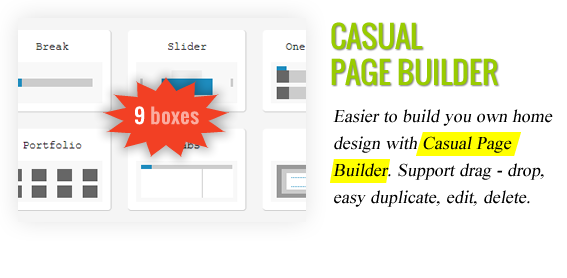



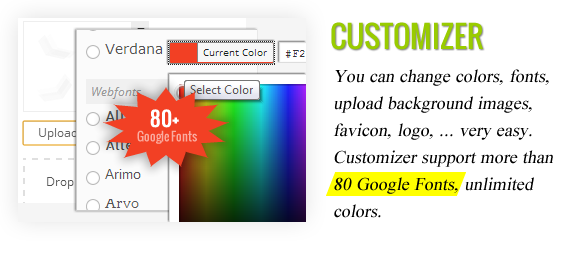















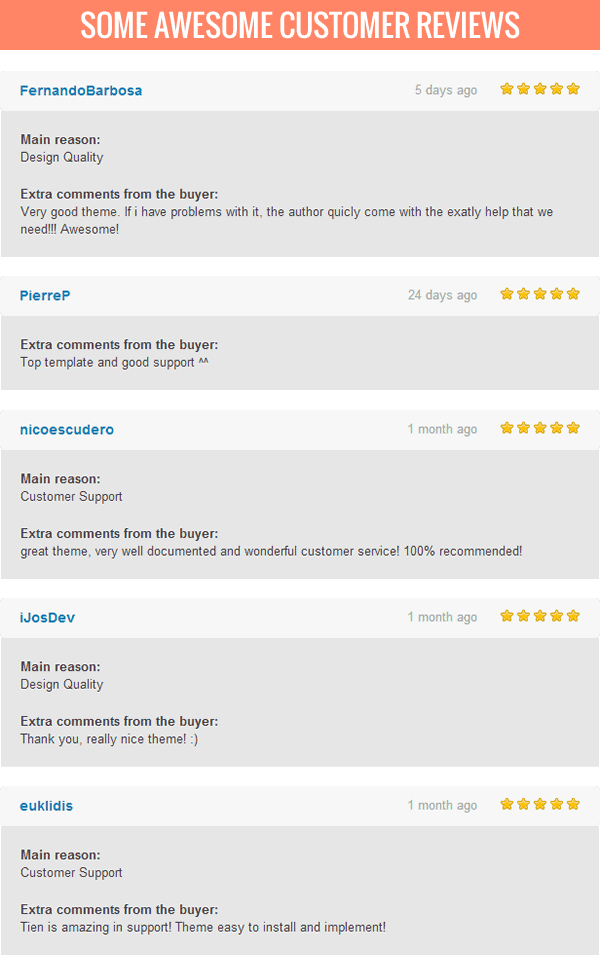
CUSTOMER SUPPORT
I will try to reply you as fast as I can. If you see me delay, maybe we have different time zone (my TZ is GMT+7). Welcome to my support services.
Visit Sneeit: Blogger, Blogspot, Wordpress, Coding and Webmaster Resource for more useful information.
Below are some useful links:
- Our Official Site
- Our Twitter
- Our Facebook Page
- WordPress Themes
- WordPress Plugins
- WordPress Services
- WordPress Hosting
Release Notes
v1.7.4 – April 11, 2015
- Fixed: category display not properly
v1.7.3 – April 08, 2015
- Fixed: slider and break news not work properly if has no initial values - Fixed: can not get youtube video from single link
v1.7.2 – Oct 23, 2014
- Fixed: can not get image from "Press This" bookmarklet
v1.7.1 – Jun 03, 2014
- Fixed: warning when empty gallery shortcode
v1.7.0 – May 15, 2014
- Fixed: Author must be hidden when set to no role - Fixed: shortcode popup not work properly with WP3.9
v1.6.9 – May 06, 2014
- Fixed: Author must be hidden when set to no role - Fixed: shortcode popup not work properly with WP3.9
v1.6.8 – April Fool, 2014
- Fixed: Search box hide with all - Fixed: Translate can not input ′ (prime) character
v1.6.6 – Mar 16, 2014
- Fixed: new window option not work with social icon links - New: add reddit icon into social list.
v1.6.5 – Mar 13, 2014
- Fixed: not work properly when have multi gallery in post - Fixed: drop cap letter hidden in index pages - Fixed: tabs and accordion not work properly
v1.6.0 – Mar 02, 2014
- New: support add color for menu item - New: allow user enable lightbox automatically on post images - New: allow user pick color for article box in page builder - New: allow user enable pagination for article boxes in page builder - New: allow user select author for article boxes in page builder - New: support gallery slider in singular posts / pages - New: add option to allow hide search form on the top of site - Fixed: author box display not properly when author has long bio. - Fixed: contact form show wrong captcha - Fixed: add option to allow disable captcha on contact form - Fixed: attachment single page display not properly
v1.5.0 – Feb 20, 2014
- New: added option to allow user hide author box and view counts - New: added captcha for contact form - New: support Instagram and Google Plus for Social Counter widget - New: support custom font for Post admin editor (Text mode only) - New: support exclude loaded post for article boxes - New: support rating snippet for search result - New: added open graph meta for social sharing content - New: support user upload default thumbnail image - Fixed: date limitation of widgets not work properly - Fixed: social counter label not display properly with some fonts - Fixed: twitter counter not display properly - Fixed: related post options not work properly - Fixed: related post box not work properly - Fixed: some elements not display properly in responsive mode
v1.4.0 – Jan 21, 2014
- New: display blog logo image in login screen - New: added options to allow admin can change content settings of sliders - New: support dropdown for all menu locations - New: show rating value on index page items - New: support upload custom fonts - Fixed: index page not work properly in responsive - Fixed: can not translate some texts
v1.3.2 – Jan 17, 2014
- Fixed: some components not work properly when change font - Fixed: site work not properly with sticky posts - New: Users / Visitors rating system - New: add widgets: popular user rating, top like comments
v1.3.0 – Jan 15, 2014
- Fixed: page builder not work properly in Firefox 2.6.0 - New: allow user add custom sidebar for specific page
v1.2.3 – Jan 14, 2014
- Fixed: user website icon not show - Fixed: two columns news box not work properly - New: Added new shortcodes: highlight, tabs, buttons, accordions, dropcap - New: Added option to allow choose target email in contact form. - New: Allow user input shortcode in HTML box of page builder
v1.2.0 – Jan 10, 2014
- Fixed: Pinterest sharing button not work properly - Fixed: RSS button not work properly - Fixed: Author link not work properly - New: Add more information into author page - New: Add shortcode to show team page - New: Add option to allow user show / hide sidebar
v1.1.7 – Jan 08, 2014
- Fixed: portfolio image auto resize not work properly - Fixed: get thumbnail image function not work properly - New: add like/dislike function for comments
v1.1.1 – Jan 07, 2014
- Fixed: member can not access dashboard - New: support RTL language format by one click
v1.1.0 – Jan 05, 2014
- Fixed: Ads settings display not properly - Fixed: Page review not work.
v1.0.5 – Jan 04, 2014
- Fixed: Portolio displaying not property. - New: Add Google Authorship Rich Snippet
v1.0.1 – Jan 01, 2014
- Initial Release