Kuist Wordpress Theme - Rating, Reviews, Preview, Demo & Download
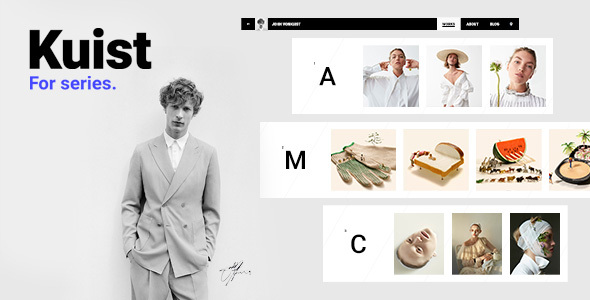
Theme Description
Kuist is the only WordPress photography portfolio theme which lets you show your all work at once, keeping the photo series together, with a minimal style.
Keep Your Portfolio Clean & User Friendly
The biggest goal of Kuist is keeping the things simple in order to make your portfolio shine. To focus the visitor to your work, Kuist has too few design elements but too many images. It’s the key for the visitor, to see your whole portfolio with a few mouse clicks.
Suitable For Every Kind of Portfolio
Photographers, graphic artists, illustrators, retouchers and everybody who has any images to present could use Kuist. It doesn’t matter how many images or how kind of images you have. Kuist fits all.
All Image Sizes Are OK
A WordPress portfolio theme should be able to display different sized images successfully. Kuist nails it!

You can use horizontal, vertical, square or wide images together inside the same portfolio item. They will be shown next to each other without any problems.
Add & Arrange Your Portfolio Images Easily
Kuist cares about your time and energy. That’s why adding and arranging the portfolio images is too easy. You can add your images from the media gallery as usual, and then re-order them by drag & drop feature.
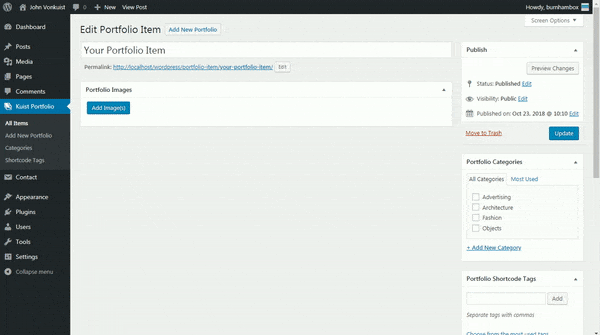
If you want to change or remove an image after you added it, just use the “Change” and “Remove” buttons over the image.
User Friendly Customizer
Kuist uses the native WordPress customizer. So you can edit your site settings from “Appearance > Customize” section. On your customizer, you can change portfolio thumbnail and lightbox image sizes, number of portfolio items to show, colors, site font, blog page settings and much more.
See Kuist Customizer Screenshots
Features List
- Add your portfolio easily with the included portfolio plugin.
- Change the order of your portfolio items and images with drag&drop feature.
- Add work credits like “Client”, “Retoucher”, “Agency” etc.
- Use the [kuistportfolio] shortcode to show your portfolio in any page.
- Show/hide portfolio categories (Fashion, Advertising etc.).
- Set the portfolio thumbnail sizes.
- Set the number of portfolio items to show per page.
- No worries about your portfolio image dimensions. Horizontal, vertical, wide or square. All of them are OK.
- Image count does not matter. You can have 1 or tens of images in a portfolio item.
- Use your keyboard arrow keys to navigate through lightbox images.
- Lazy load option for lightbox images.
- Detailed help file included.
- You can choose the site font from Google fonts. All of them are included.
- Set font sizes for header items, portfolio titles, body content and small texts.
- Change the colors as you wish.
- 2 columns and 3 columns layout is possible for blog page.
- Child theme included.
- No coding knowledge required.
- You can translate or change the words via native WordPress theme customizer.
- Supports Contact Form 7 plugin.
- Demo content included.
Support
Your purchase includes 6 months of theme support and lifetime free updates. And we love to help people! You can drop a comment to let us help you when you need.
Release Notes
*** v.3.1 *** + Minor fixes & style improvements.
*** v.3.0.2 *** + New Google fonts added. + Performance improvements. + Changing post content font size fix.
*** v.3.0 *** + Stability and performance improvements. + Minor fixes.
*** v.2.0 *** + Gutenberg support.
*** v.1.3 *** + You can now use your keyboard arrow keys to navigate through lightbox images. + Minor CSS fixings.
*** v.1.2 *** + A bug fixed where the position of lightbox images were wrong.
*** v.1.1 *** + A bug fixed where lightbox shows the wrong image on thumbnail click. + Now you can display image captions in lightbox.
*** v.1.0 *** + Initial release.


