Kiosk Wordpress Theme - Rating, Reviews, Preview, Demo & Download
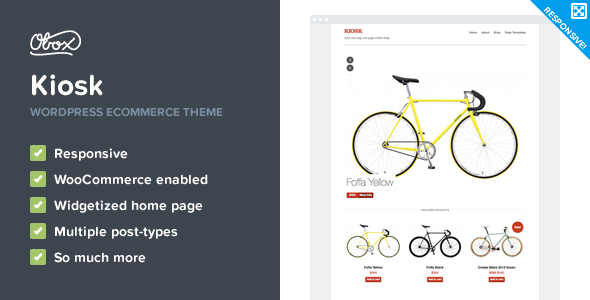
Theme Description
Unique Features
Multiple Product Listing
Kiosk is the small eCommerce store and is suited well to a store with 1 to 10 products. Whether you’re an artist or a musician, this theme is great for you.
Sliders
Multiple product images? No problem! We’ve created a custom post type for a slider as well as the homepage having a default slider to cycle through the products you have listed.
Customization
Update the look of your theme through a visual preview window. Kiosk uses full use of the customization options implemented in the latest version of WordPress.
Portfolio Section
Show off your latest work with our special portfolio template page. The template offers different column layouts to choose from.
Header image uploader
Upload an amazing header photo which will sit just below your logo on your site. Have a look at the screenshots as an example.
Features a blog too!
If you want to use this as a normal blog with images instead of videos, it is 100% possible. We have made sure to include our standard image uploader with auto-resizing and filters.
Default Light & Dark Color Schemes
Kiosk features two distinct color schemes which form a great starting point if you want to modify your site to suit your branding.
Responsive Design
When viewing the demo, be sure to resize your browser window there are some cool responsive effects going on here. What’s the benefit you may ask? Well it means that your site will look good on mobile phones, tablets and desktops.
By having a site which is “device agnostic” you ensure that whoever is visiting your site will have the best browsing experience possible on the device they are viewing it with. No compromise.
Color Customization

This theme makes full use of the new customization options in the latest version of WordPress. We’ve implemented an extensive color scheme options panel so that you can change the color of your theme to anything you like.
eCommerce Compatibility
To use this theme, you need to download & install the WooCommerce plugin for WordPress.
Sales Analytics
Keep birds-eye view of incoming sales and reviews, stock levels and general store performance and statistics all from the WordPress dashboard.
Shipping & Tax
WooCommerce have built in comprehensive shipping settings enabling you to define shipping costs per product, or declare a flat rate for all your products, you can also offer free shipping. Extend these options with our table rate shipping extension to define different shipping rates for various countries, or different weight brackets.
Create & Sell all kinds of Products
WooCommerce’s product management is focused on ease-of-use; if you’re comfortable writing & publishing a post within WordPress, adding products to WooCommerce will be a similar breeze.
Payment Gateways
If you don’t want to go through the trouble of adding your own payment gateway, WooCommerce already supports a wide variety of popular payment gateways for you that are Plug & Play.
Much much more
WooCommerce is an incredibly impressive eCommerce plugin that continues to get better. Read more about their features here.
Documentation & Support
When purchasing an Obox Theme from Envato you are given access to our support system for 6 months. Once 6 months have been reached you can renew for another year at a cost of $29.
Please note that access to theme documentation and support is restricted to verified buyers only. Support times are 9am to 5pm Monday to Friday (GMT +2). In order to gain full access docs and support please be sure to register on Obox.
To login to Obox all you need to do is the following:
- Visit Obox Themes
- Click Sign Up (top right of the page)
- Register your details
- Type in your ThemeForest purchase code by clicking on the brown paw in your dashboard
To get your purchase code you need to login to ThemeForest and go to the “Downloads” tab, you will see a ‘Download’ button next to the theme you purchased. Click this button and a drop-down will appear with a link to your ‘License Certificate’.
The .txt file in that download contains your “Item Purchase Code” which you can enter in via the brown paw in your Obox dashboard.
Note: We offer Support via our ticket system only, any other means of communication such as emails and tweets will be directed to the forum.
Reviews & Comments
You must be logged in to post a comment.






