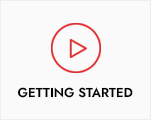Constor Wordpress Theme - Rating, Reviews, Preview, Demo & Download
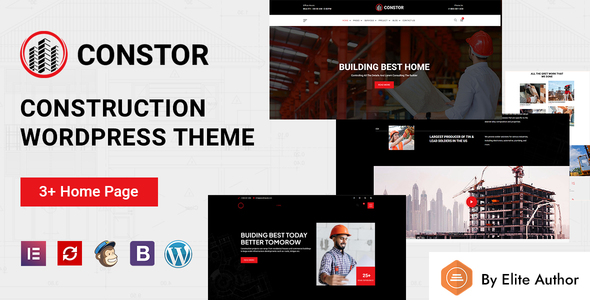
Theme Description
Constor is a construction WordPress theme designed specifically for websites related to construction, architecture, engineering, and other related industries. It provides a visually appealing and functional layout to showcase construction projects, services, and other relevant information.
Constor is a pre-designed template specifically tailored for websites related to the construction industry. These themes come with features and design elements that are relevant to construction companies, contractors, architecture firms, and similar businesses. They are built on the WordPress platform, which allows for easy customization and content management.
Features of the Constor construction WordPress theme typically include:
- Responsive Design: The theme is designed to adapt to different screen sizes, ensuring that your website looks great on desktops, tablets, and mobile devices.
- Project Showcase: Constor offers various options to showcase your construction projects, including image galleries, sliders, and interactive portfolios. You can highlight your completed projects, ongoing work, and future ventures.
- Service Sections: You can present your construction services in an organized manner, describing each service in detail and highlighting your expertise in various areas such as residential, commercial, remodeling, etc.
- Team Profiles: Constor often includes sections to introduce your team members, architects, engineers, and other professionals. You can display their profiles, qualifications, and areas of expertise, building trust and credibility with potential clients.
- Testimonials and Reviews: It’s common for the theme to provide sections to display client testimonials and reviews. This helps to establish social proof and enhance your reputation.
- Testimonials and Reviews: It’s common for the theme to provide sections to display client testimonials and reviews. This helps to establish social proof and enhance your reputation.
- Contact and Inquiry Forms: Constor usually incorporates contact forms and inquiry forms, allowing visitors to get in touch with you easily. These forms can collect relevant information and send it directly to your email or CRM system.
- Blogging Capability: The theme often includes blog functionality, enabling you to share industry news, construction tips, project updates, and other relevant content. This can help attract and engage visitors while establishing your expertise.
- Customization Options: The theme usually provides options to customize colors, fonts, layouts, and other visual elements to align with your brand and preferences.
- Support and Updates: Reputable theme developers often provide regular updates and customer support to address any issues or questions you may have during the theme’s usage.
Sources and Credits
- 3+ Unique Homepages Layout More Coming Soon
- Elementor Drag & Drop Page Builde
- 100% Fully Responsive, your website will works on almost device
- Amazing Slider Revolution (save $29)
- One Click Demo Importer
- Bootstrap 5.0x Framework
- Redux powerful theme options
- Powerful Admin Interface
- Highly Customizable
- No coding knowledge required
- Large collection of pages and layouts
- Progress Bar shortcode
- Countdown shortcode
- Counter shortcode
- Minimal and Clean Layout
- Custom Widgets
- Post formats:Standard, Gallery, Quote, Video, Audio
- Unlimited Colors
- Contact Form 7
- Advanced Header Options
- Sticky Header
- Footer layouts
- Portfolio Slider shortcode
- Cross Browser Support
- Professional Support
- Google Fonts
- Valid HTML5 / CSS3
- Demo Files Included (XML)
- Child Theme Ready
- Detailed Documentation
- No coding knowledge required
- And Much More!