Bellum WordPress Wordpress Theme - Rating, Reviews, Preview, Demo & Download
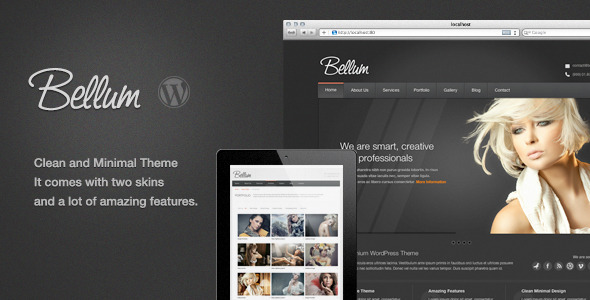
Theme Description
Bellum is a clean and modern wordpress theme, it can be used for multiple purposes like a portfolio, a business site , etc. it comes with two different skins and is really easy to create your own skin.

Key features
- Translation Ready.- This theme includes .po and .mo files so you can translate the theme to any language you need.
- LayerSlider Plugin.- We have included this amazing plugin so you can create all the sliders you want.
- Video Slider.- If you want to display some videos in the slider you can do that, with the video slider you can display your videos simply by adding the video URL (Youtube/Vimeo).
- Nivo Slider.- So you need just a simple slider to display some images? well this theme includes nivo slider, creating this slider takes seconds.
- 1 Click demo content.- Do you want to have the same content as the preview? well you just need one click and that’s all.
- Home page layout manager.- Create the home page the way you want, add and reorder your content the way you want.
- Beautiful Portfolios.- You can add all the portfolios you want, when you create a new portfolio page you can select if you want to display the project title, the categories, the description (you can also change the number of words in the description), number of columns, projects per page and many other options.
- Different Single Project Layouts.- You have three options to choose from, when you create a project you can select the single layout or if you prefer you can customize the project link (Lightbox gallery -> will display all the images / videos of that project or you can add your own custom link)
- Contact Form builder.- Modify your contact form from your backend: add/remove/modify the available inputs, textareas, dropdowns and checkboxes
- Post Format Support.- This theme includes support for this formats Standard, Image, Video. Gallery, Quote, Audio.
- Responsive Design.- Responsive designs that addapts to smaller devices (iphone, ipad).
- Deactivate responsive features with one click in your backend.
- WordPress Resizing Images.- Forget about Timthumb or any other resize script, this theme works with the functions provided by WordPress.
- Developer Friendly.- If you are a developer working with this theme will be a dream, everything is organised so you can edit the html, scripts, etc.
- PSD Files.- We have included 9 psd files, all the files layers are well organised.
- Shortcodes Manager.- tons of shortcodes like buttons, social buttons, columns, lists, separators, videos, and much more.
- Two different Skins.- Bellum includes two different skins, black and light, creating a new skin is really simple, no need to edit the theme options panel code.
- Custom Widgets.- Widgets like twitter feed, social icons, contact information, newsletter subscribe form, flickr widget, custom recent posts, accordions.
- Unlimited Sidebars.- Create any number of sidebars and apply them to multiple pages, categories, custom post types or templates.
- Media Supports.- Add videos or audios files.
- Google Fonts.- You can change the fonts and also use google fonts and preview the result directly in the theme options panel.
- Documentation.- We have included an extensive documentation with video tutorials so you can learn how to set up your new site.
Only the options you need!
As you can see in this Video, the back-end is really clean, there are no hundreds of useless options and it’s really easy to use.
Some resources used
- Team member images http://photodune.net/user/ollyi
- premiumpixels.com
- Iconsweets2 Icon set
- models Images not included in the main file for download, they were purchased in Fotolia.
Important
The images in the preview are not included in the main file for download.
Because of the new changes in the ThemeForest License, the plugin layerslider is not activated by default, after activating the theme you will see a message saying that the following plugins are required or recommended and a link to begin the installation, with that link you will be able to install the layerslider (there’s no need to download or purchase anything) the layerslider will be installed and activated automatically.
Support
We have created a custom forum to provide support The reasons we have chosen to use a custom support forum are quite simple:
The Themeforest support threads are a terrible way to provide support, there’s no way to keep an order to the support comments, the threads are not searchable and most of the questions are asked over and over again,
Our support forum will help us to replay to your comments faster also you could search the forum since the answer to your question might already be there.
You can access our support forum from here: http://support.mcstudiosmx.com
Changelog
- Version 1.6: Updated the twitter widget, Fixed a bug where the portfolio images were not displayed on ie10.
- Version 1.5: Fixed a bug in the mobile menu (sorry that error was introduced with the internet explorer 8 compatibility) it’s fixed now.
- Version 1.4: Added support for internet explorer 8, fixed skype social icons url in shortcodes and widgets, fixed rss link in home tagline icon.
- Version 1.3: Added a new option to assign sidebars to the home page so you can drop your custom widgets, Fixed a small bug in the high resolution logo, fixed a bug in the lightbox titles, Fixed a margin error in the portfolio style 1 and other small changes.
- Version 1.2: Fixed the 1 click import demo content, fixed the display of content in services, portfolio and blog if you were using the default permalink structure, now it does not matter the permalink structure you are using, the content will be displayed correctly
- Version 1.1: Added email link in header, updated documentation file, added shortcodes support in sidebars, support for the new version of woo commerce, bug fixes.
- Version 1.0: First Release
Reviews & Comments
You must be logged in to post a comment.



