Armada Wordpress Theme - Rating, Reviews, Preview, Demo & Download
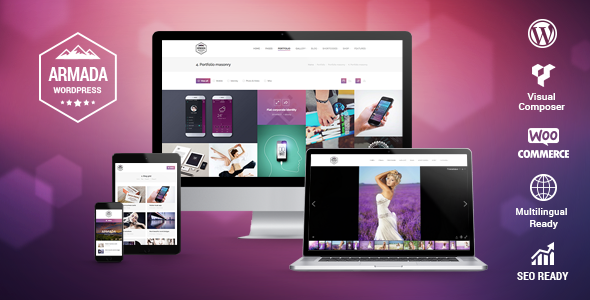
Theme Description
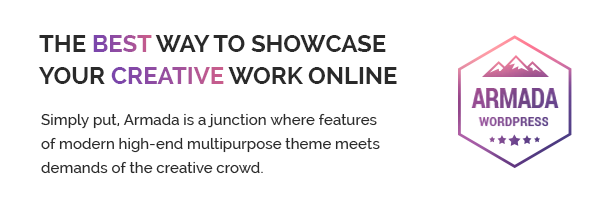


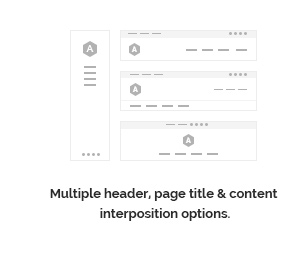
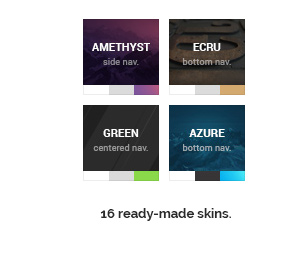
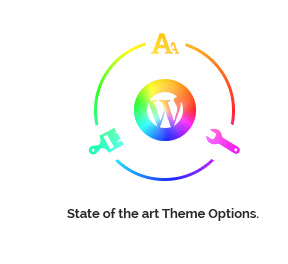
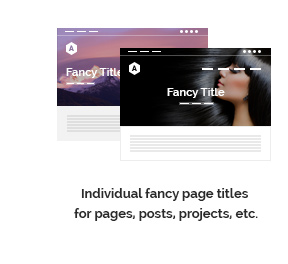
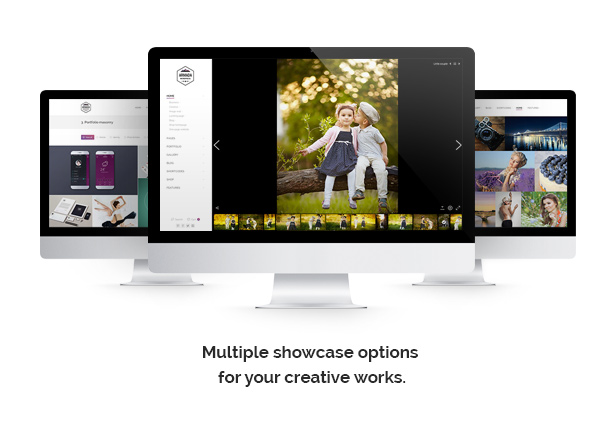
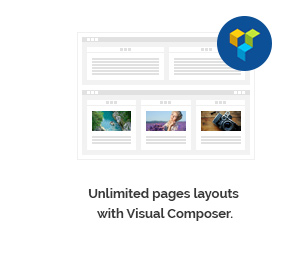
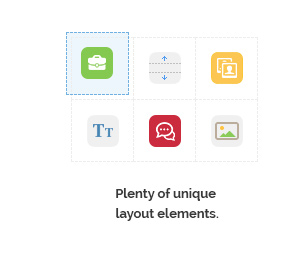
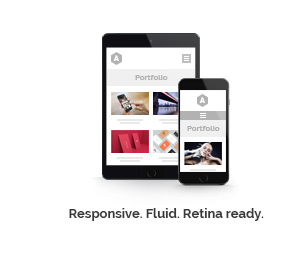
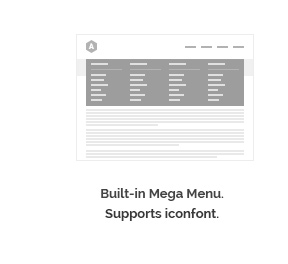

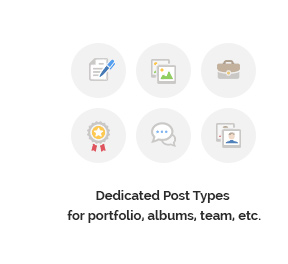
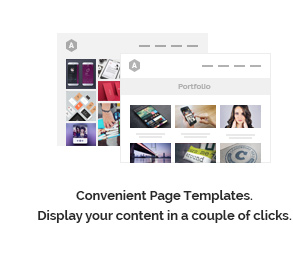
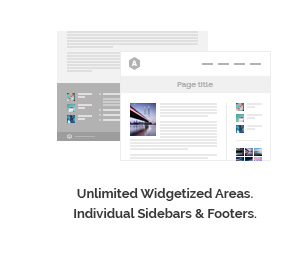
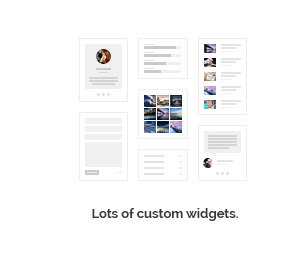

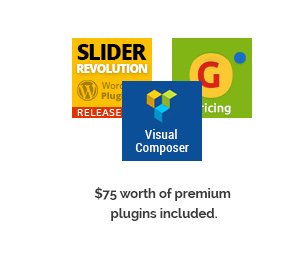
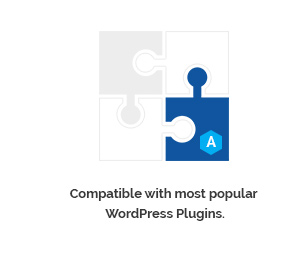
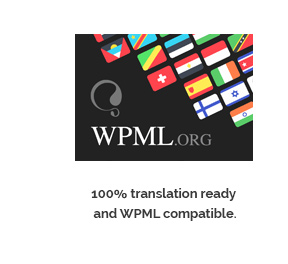
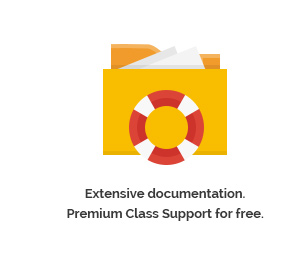
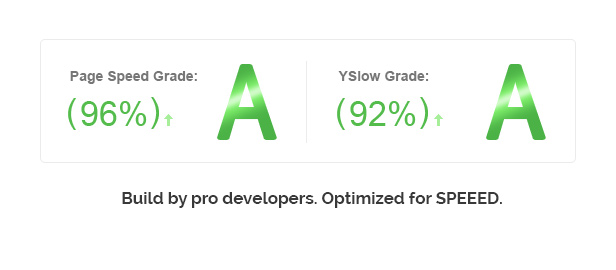
Welcome ARMADA – the world’s first multifunction photography WordPress theme!
Armada is perfectly scalable, performance and SEO optimized, responsive, retina-ready, multifunctional photography WordPress theme. It will fit every site – big or small. From huge studio portals to personal portfolios – Armada will become a great foundation for your next project!
Make your site unique with unlimited design and layouts options!
No theme around offers such a wide range of customization options. Armada allows you to customize almost every aspect of its appearance and layout via handy theme options panel and visual page builder.
Responsive. Fluid. Retina ready.
Your site will always look sharp and utilize 100% of screen estate on every device. Also Armada features adaptive navigation menu on smaller screen sizes.
Multiple header, main menu and content interposition options:
 Top header, logo on the left, menu on the right
Top header, logo on the left, menu on the right
 Top header, logo on the left, menu on the left under the logo
Top header, logo on the left, menu on the left under the logo
 Top header, centered menu under the logo
Top header, centered menu under the logo
 Header on the left, content on the right
Header on the left, content on the right
 Header on the right, content on the left
Header on the right, content on the left
Boxed & full-width layouts. Configurable content width and responsiveness points.
Select boxed or full-width layout; configure the content (and optionally header) width. Set custom responsiveness switching points for desktops, tablets and mobile devices.
Unlimited pages layouts with Visual Composer.
Armada comes with Visual Layout Builder. Create almost any layout you can imagine in only couple of clicks!
Plenty of unique layout elements.
29 custom elements:
 Before / After (the essential tool to showcase retouch work)
Before / After (the essential tool to showcase retouch work)
 Fancy Titles, Fancy Separators, Fancy Quote
Fancy Titles, Fancy Separators, Fancy Quote
 Call to Action
Call to Action
 Teaser
Teaser
 Banner
Banner
 Contact Form
Contact Form
 Blog Mini
Blog Mini
 Blog Masonry & Grid
Blog Masonry & Grid
 Blog Scroller, Portfolio Scroller
Blog Scroller, Portfolio Scroller
 Portfolio Masonry & Grid, Portfolio Justified Grid
Portfolio Masonry & Grid, Portfolio Justified Grid
 Albums Masonry & Grid, Albums Justified Grid
Albums Masonry & Grid, Albums Justified Grid
 Albums Scroller, Photos Scroller
Albums Scroller, Photos Scroller
 Photos Justified Grid, Photos Masonry & Grid
Photos Justified Grid, Photos Masonry & Grid
 Team
Team
 Testimonials
Testimonials
 Royal Slider
Royal Slider
 Logos
Logos
 Benefits
Benefits
 Gap, Fancy Media, Button, Fancy List
Gap, Fancy Media, Button, Fancy List
Almost all build in VC elements are highly customized: e.g. rows allows you to create parallax stripes, etc.
Multiple slideshows. Individual fancy headers for pages, posts, projects, etc.
Make your pages, posts and projects stand out with individual headers.
Choose one of 4 exclusive slideshows:
 Slider Revolution
Slider Revolution
 Photo Scroller – developed exclusively for Armada; photographers will love it!
Photo Scroller – developed exclusively for Armada; photographers will love it!
 Porthole Slider – custom slider based on Royal Slider
Porthole Slider – custom slider based on Royal Slider
 3D Slideshow – custom 3D slideshow/gallery
3D Slideshow – custom 3D slideshow/gallery
Or one of 4 fancy tiles (3 layouts of each!):
 Regular
Regular
 Overlapping
Overlapping
 Semitransparent
Semitransparent
 Transparent
Transparent
Multiple showcase options for your creative works.
There are many ways to showcase your creative works with Armada. To name a few:
 4 different slideshows
4 different slideshows
 Masonry, justified grid and list portfolios and galleries
Masonry, justified grid and list portfolios and galleries
 Responsive magnific popup lightbox
Responsive magnific popup lightbox
100% WooCommerce integration. Sell your goods with style.
That’s right – no need to mess with WooCommerce styling to fit your site perfectly. Armada will apply all required highly customized styles based on your design automatically! Specially optimized to sell digital, as well as physical, goods.
Supercharged Mega Menu!
Features:
 Icon-font icons
Icon-font icons
 Subtitles
Subtitles
 Multiple menu rows / columns
Multiple menu rows / columns
 Numerous styling options
Numerous styling options
State of the art Theme Options.
Countless number of logically organized and structured Theme Options offers you convenient tools to create a truly unique design!
16 ready-made beautiful Skins.
We’ve included 16 ready-made skins in different color schemes for different purposes. They can be a great starting point for your unique custom design. 4 layouts of each. This gives you nice 64 professional designs out of the box!
Dedicated Post Types for:
 Portfolio
Portfolio
 Testimonials
Testimonials
 Team
Team
 Logos
Logos
 Benefits
Benefits
 Photo Albums
Photo Albums
 Slideshows
Slideshows
Plenty of Blog, Portfolio & Galleries Layouts.
You can choose:
 Masonry, grid or list view.
Masonry, grid or list view.
 Justified grid layout for portfolio, albums and galleries
Justified grid layout for portfolio, albums and galleries
 Infinite scroll / lazy loading option
Infinite scroll / lazy loading option
 Any number of columns + min. column width option
Any number of columns + min. column width option
Additionally you can specify an appearance of photo album:
 Lightbox
Lightbox
 Photo Scroller
Photo Scroller
 Simple slider
Simple slider
 Metro
Metro
 List
List
Supports WordPress post formats.
Armada supports and has individual styling for these post formats:
 Standard
Standard
 Aside
Aside
 Image
Image
 Video
Video
 Quote
Quote
 Link
Link
 Gallery
Gallery
 Status
Status
Unlimited Widgetized Areas. Individual sidebars and Footers. Lots of custom widgets.
Armada allows you to create an unlimited number of widget areas and display them individually in sidebar(s) and footer on pages, posts, portfolio projects, etc.
Convenient Page Templates.
Innovative page templates system in Armada allows you to display your content like portfolio projects, blog posts or team members in a couple of clicks. Moreover, you can specify which categories to show on this particular page. Therefore, you can create an unlimited number of different portfolios, galleries, blogs, teams, etc.!
List of page templates:
 Default Template
Default Template
 Albums – justified grid
Albums – justified grid
 Albums – masonry & grid
Albums – masonry & grid
 Blog – list
Blog – list
 Blog – masonry & grid
Blog – masonry & grid
 Gallery – justified grid
Gallery – justified grid
 Gallery – masonry & grid
Gallery – masonry & grid
 Microsite
Microsite
 Portfolio – justified grid
Portfolio – justified grid
 Portfolio – list
Portfolio – list
 Portfolio – masonry & grid
Portfolio – masonry & grid
 Team
Team
 Testimonials
Testimonials
Unique page template: Microsite.
May be used for landing pages, one-page-sites, blank pages,.. even sterling sites-in-site!
Features:
 Select custom menu
Select custom menu
 Enable / disable top bar, header, floating menu, bottom bar
Enable / disable top bar, header, floating menu, bottom bar
 Use custom logos, logo links and favicon
Use custom logos, logo links and favicon
 Enable / disable beautiful page loading
Enable / disable beautiful page loading
 Choose wide or boxed layout
Choose wide or boxed layout
 Custom CSS field
Custom CSS field
 All regular options like header, slideshow, sidebars, etc. settings are also available
All regular options like header, slideshow, sidebars, etc. settings are also available
$75 worth of premium plugins included.
Armada offers more value for money. It includes $75 worth of premium plugins: Slider Revolution, Royal Slider (JS version), Go – Pricing tables, Visual Composer.
Compatible with most popular WordPress Plugins:
Contact form 7, WPML, All in One Calendar, Events manager Pro, Gravity Forms, WooCommerce, SEO by Yoast, All in One Seo Pack, W3 Total Cache, WP Super Cache, JetPack, Luv Comments, Disqus, Geo Post, Ultimate Maintenance Mode, NextGEN Gallery, etc.
Optimized for Search Engines.
Armada’s HTML5 code meets best SEO practices. Theme is 100% compatible with industry-leading SEO plugins like “All on One SEO Pack” and “SEO by Yoast”.
100% translation ready and WPML compatible.
Armada is 100% translation ready and fully compatible with WPML.
Extensive documentation. Premium Class Support for free.
Faced a problem? No worries – we have knowledge-base, interactive troubleshooter and our premium-class customer support service is always ready to help you.
Build by pro developers; optimized for SPEEED!
Correctly set up sites build on Armada will yield highest page speed and scores in tests like GTMetrix and Pingdom.
Coolest and most trendy design features:
Slideshows in projects / posts previews, fancy headers, full-screen slideshows, Revolution Slider, boxed and wide layouts, striped content backgrounds, parallax stripes, video backgrounds (works in modern browsers), floating menu, various rollovers, integration of icon-fonts and more… much more!
As you see, list of features goes on and on and on. Usage possibilities are truly innumerable.
But a picture paints a thousand words. Head to the Armada demo!
Need some help?
 |
 |
 |
 |
 |
Faced a problem? No worries – our premium class customer support service is always ready to help you.
Support requests are being processed on business days from 8:00 to 17:00 (GMT 0.0) [normally] within 24-48h in the order they were received.
Please note that the fastest way to obtain support is to submit a request via our online Help Desk: http://support.dream-theme.com/. Requests received via ThemeForest comments and personal messages, email, Twitter or FaceBook will take much longer time to process or can be not addressed at all!
Attention! Photos on the preview are not included and can be purchased from www.shutterstock.com.
Changelog
v.1.5.8 (Oct 28, 2020):
Fixed potential security threat in WPBakery Page Builder plugin.
v.1.5.5 (Dec 10, 2019):
Bundled plugins updated to newest versions. You can update them in your WP-admin area via Appearance > Install Plugins interface.
v.1.5.4 (Dec 9, 2019):
WordPress 5.3 and PHP 7.3 compatibility update.
v.1.5.2 (Nov 6, 2019):
WooCommerce 3.8.x compatibility update.
v.1.5.1 (May 13, 2019):
WooCommerce 3.6.x compatibility update.
v.1.5.0:
WordPress 5.x compatibility update.
v.1.4.0.3 (Jan 26, 2018):
Plugins updated to newest versions.
v.1.4.0.2 (Dec 22, 2017):
Added WordPress 4.9 compatibility.
v.1.4.0 (Jul 7, 2017):
1. Added WooCommerce 3 compatibility. 2. Plugins updated to newest versions. Other minor improvements and fixes.
v.1.3.2 (Nov 14, 2016):
1. Minor fixes. 2. Plugins updated to newest versions.
v.1.3.1 (Jul 3, 2016):
1. Fixed: WooCommerce 2.6.x compatibility. 2. Plugins updated to newest versions.
v.1.3.0 (Apr 21, 2016):
1. Ensured compatibility with WordPress 4.5. 2. Ensured compatibility with newest WooCommerce. 3. Plugins updated to newest versions. 4. Minor under-the-hood fixes and improvements.
v.1.2.2 (Dec 12, 2015):
Fix: WP 4.4 compatibility (array_map() notice).
v.1.2.1 (Oct 7, 2015):
1. Plugins updated to newest versions. 2. Fixed: WooCommerce mini cart translation issue. 3. Fixed: invisible images issue on OS X El Capitan and iOS 9.
v.1.2.0 (Aug 21, 2015):
1. Plugins updated. 2. Font Awesome updated to v.4.4.0. 3. WooCommerce 2.4.0 compatibility. 4. Fixed: divider shortcode bug. 5. Fixed: button shortcode bug.
v.1.1.3 (Jun 23, 2015):
1. PrettyPhoto XSS fix. 2. Plugins updated to newest versions.
v.1.1.2 (May 23, 2015):
Plugins updated to newest versions.
v.1.1.1 (May 6, 2015):
Solved odd "WP 4.2 + SEO by Yoast + Armada" compatibility issue.
v.1.1.0 (Apr 30, 2015):
1. Visual Composer plugin updated to v.4.5 to be fully compatible with WordPress 4.2. 2. Theme is now compatible with newest version of WooCommerce. 3. Fixed potential security issues in TGM class. 4. Slider Revolution updated to newest version (security fixes).
v.1.0.3 (Jan 13, 2015):
1. Visual Composer plugin updated to be fully compatible with WordPress 4.1. 2. Fixed: Album sorting ‘by name’ is lost after using category filter. 3. Fixed: Gallery listing page, category links to a single page instead of a category page. 4. Fixed: Broken layout, if an accordion title is split into 2 lines.



