Osage Wordpress Theme - Rating, Reviews, Preview, Demo & Download
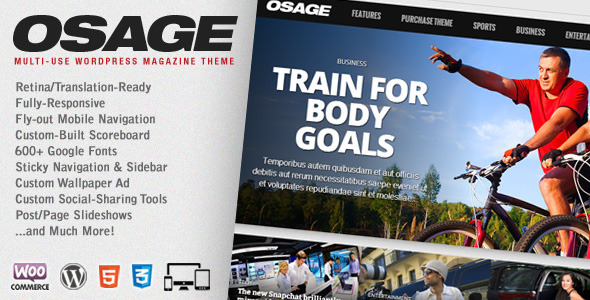
Theme Description
Last update: Version 1.10 – March 17, 2015
Osage is a versatile, user-friendly magazine theme that can be used for any genre of news, in addition to sports teams or leagues. This feature-rich, modern theme is highlighted by an optional custom-built scoreboard as well as many different social sharing options. The theme comes retina-ready, fully-responsive and comes with four different ad units, including a custom wallpaper ad. Osage is also compatible with WooCommerce and bbPress, is translation-ready, fully-responsive, comes with over 600 Google Fonts, a Featured Slider on each category page, Infinite Scrolling, a “sticky” menu bar and sidebar, post/page slideshows, and so much more!















More Key Features
Responsive design – Osage adjusts its layout based on the device it is being viewed on. This means the theme’s content will be easy to read and easy to navigate whether it is being viewed on a desktop computer, a tablet or a mobile device.
Retina Ready – The theme and its images look sharp and crisp on retina-ready devices!
4 Different Ad Units – Osage takes full advantage of available ad space to give you 4 different ad units, including a rare wallpaper ad! The ad units include a two 970×90 leaderboard ad areas (which can also be used as a 728×90 ad banner), a wallpaper ad, an ad widget that can acommodate 300×250 ads in the sidebar or 468×60 ads in the homepage widget area, and (New in version 1.9) a responsive 468×60 ad unit at the bottom of posts.
Drag-and-Drop Homepage – Create unlimited homepage layouts by dragging and dropping our custom widgets into the layout that gives your website the professional look and feel you are truly looking for.
8 Custom Widgets – Osage gives you the flexibility and ease of use to display your content the way you want it without altering any code with our custom widgets.
Complete List of Features
- Compatible with Wordpress 4.1
- SEO Optimized
- HTML5 & CSS3
- Translation ready (contains .po/.mo files)
- Child Theme ready
- Comes with XML dummy data (posts, tags, categories, menus, dummy images)
- Easy implementation with Google Adsense ads
- Wordpress Featured Image support
- Wordpress Custom Background support
- Wordpress Custom Menu support
- Unlimited Colors
- Youtube, Vimeo, and Soundcloud integration
- Google Authorship compatible
- Schema.org Rich Snippets
- Fly-Out Mobile Navigation
- Post/Page Slideshows
- Woocommerce compatible
- bbPress compatible
- Infinite Scroll
- No need for any additional plugins
- Custom Theme Options panel
- Custom CSS section in Theme Options so users will not lose custom changes to CSS when you update to a new version
- Built in Google Analytics support
- Facebook comments support
- Disqus comments support
- Optional homepage blog layout
- Full-Width Posts
- Full-Width Pages
- Free lifetime updates
- Mobile/tablet versions use “swipe” navigation for Featured Slider
- Easy logo customization
- Threaded comments
- Ability to turn Featured Image on posts on/off
- Ability to turn social buttons on posts on/off
- Optional Author Info at the bottom of posts
- Optional Photo Credit below Featured Images in posts
- Custom copyright/footer text
- Custom favicon
- In-depth documentation
- And much more!
Support
MVP Themes takes pride in its support! If you have any questions related to the setup of Osage that are not covered by the theme documentation or if you run into any bugs with the theme, please submit a ticket at the MVP Themes Support Center.
Unfortunately, MVP Themes cannot perform customization work for each of our customers, so Osage comes “as-is”. Any customization you would like to make to the theme outside of fixing bugs will need to be done by you or a third party.
Updates
v1.10 – March 17, 2015
- Updates Responsive Ad Unit below articles to enter code from Theme Options rather than individual articles
- Updates Theia Post Slider to the latest version (1.8.3)
- Fixes small bug with quality of images in full-width posts
Affected files: /admin/theme-settings.php functions.php single.php
v1.9 – March 13, 2015
- New Feature! – Adds Full-Width Posts Layout
- New Feature! – Adds ability to display a responsive ad unit at the bottom of posts
- Updates Theia Post Slider to the latest version (1.8.2)
- Made changes to styling due to new version of Woocommerce
- Fixes bug related to social count on post pages
- Fixes bug with orientation change on Android devices
Affected files: /js/scripts.js attachment.php functions.php single.php style.css
v1.8 – September 26, 2014
- Updates Theia Post Slider to the latest version (1.6.4)
- Updated author description code to allow for line breaks
- Fixes retina related errors by updating retina.js to latest version
Affected files: /css/media-queries.css /js/retina.js author.php single.php style.css
v1.7 – August 19, 2014
- Updates Theia Post Slider to the latest version (1.5.7)
- Removed social count for share buttons at the bottom ofposts to improve page load time
- Fixed Facebook Like count in total share count for posts
Affected files: functions.php single.php
v1.6 – July 22, 2014
- Fixes minor bug with pagination
- Fixes a few minor bugs with Woocommerce compatibility
- Changes author social settings to URL instead of username
Affected files: author.php functions.php page-home.php single.php style.css
v1.5 – June 23, 2014
- Updates language files
- Fixes bug with main menu dropdowns
- Fixes bug with Featured Widget
- Fixed bug with social media buttons in footer
- Fixes bug with buttons on Cart page in Woocommerce
Affected files: /widgets/widget-featured.php footer.php functions.php single.php style.css
v1.4 – June 12, 2014
- Updates language files
- Improved Disqus compatibility
- Fixed bug with social media buttons in footer
- Updates category display on posts to only display first category
- Improves load time on author pages
Affected files: /css/media-queries.css author.php footer.php functions.php single.php style.css
v1.3 – June 11, 2014
- Removes social sharing count from homepage and archive pages (when you mouse over the articles), which was still causing load issues for customers
Affected files: All files
v1.2- June 9, 2014
- Made minor design updates
- Improved load time significantly due to social sharing count function
Affected files: All files
v1.1 – June 5, 2014
- Made minor design updates
- Added XML data file
Affected files: All files
Reviews & Comments
You must be logged in to post a comment.





