Fineliner Wordpress Theme - Rating, Reviews, Preview, Demo & Download
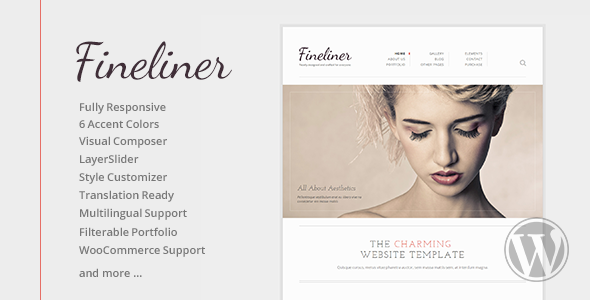
Theme Description
Fineliner is a beautiful and clean responsive WordPress theme that is perfectly suitable for building any portfolio or business websites. The theme comes with 6 accent colors and you can adjust more using Style Customizer module. It also comes with a powerful page builder powered by Visual Composer plugin. Another premium LayerSlider plugin for managing wonderful sliders is also included. The theme already supports WPML plugin and you can easily use it for creating the multilingual site. Lastly, want to setup your own shop? You can go ahead using WooCommerce plugin with the theme. 
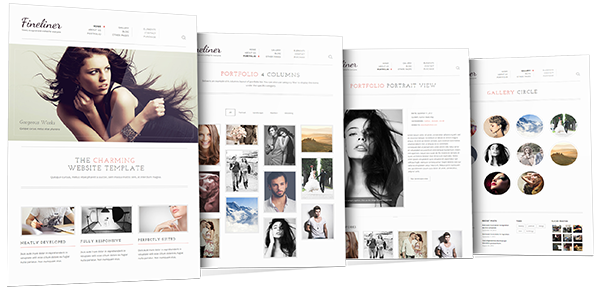
Current Version: 1.6.2
Visual Composer v4.3.5 to support WP4.1. Please see the changelog at the bottom of this page for more details.
Need Support?
In case you need the support, you could open the ticket at http://uxbarn.ticksy.com. Also, I have provided FAQ section in there. Perhaps you could find the answer for your case right away. 
What They Say About Fineliner?
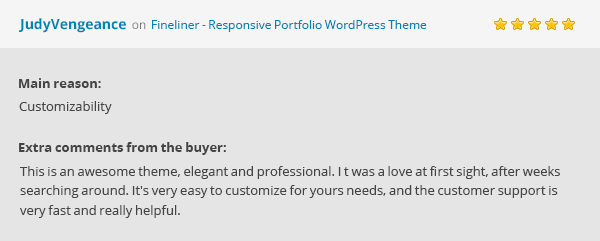
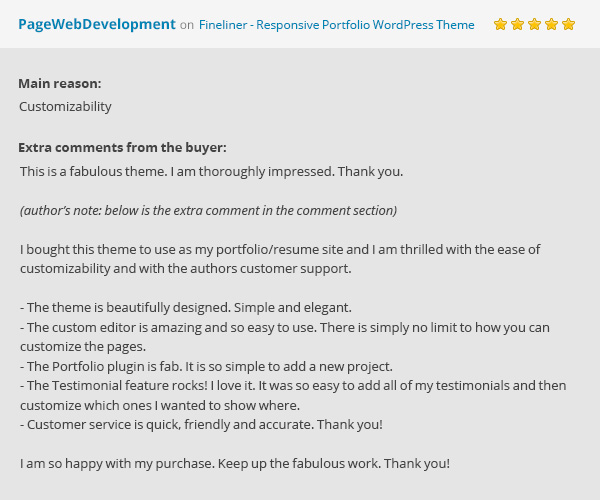
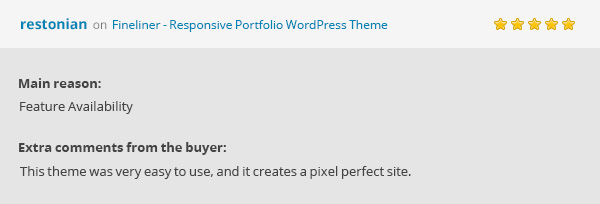
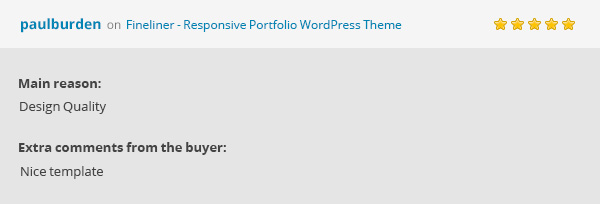
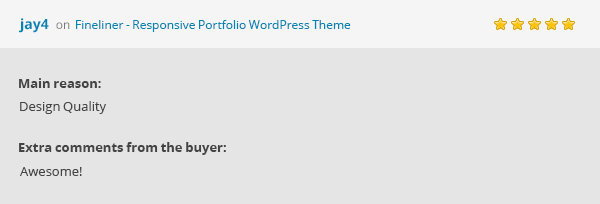
At a Glance


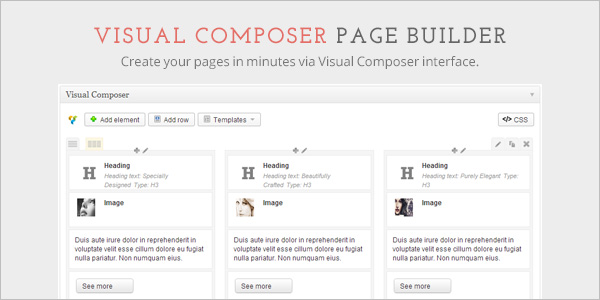

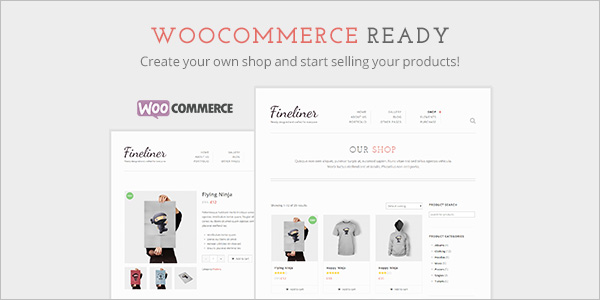
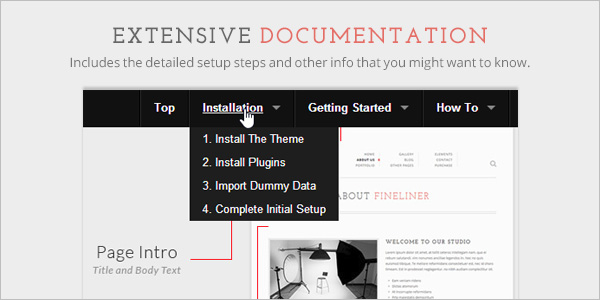
Theme Features
- Fully responsive layout
- Page builder by Visual Composer plugin
- LayerSlider plugin included
- WooCommerce support. You can now create your own shop and sell your stuff!
- Translation-ready using provided PO file
- Multilingual support using WPML plugin
- Compatible with Contact Form 7 and Gravity Forms plugin
- Style Customizer with live preview
- 6 accent colors included
- Clean and beautiful design
- Google Fonts supported
- Unlimited custom sidebars
- Many elements (shortcodes) included (please see the demo site)
- Custom post types:
- Portfolio
- Team
- Testimonials
- Home Slider
- Fully support Child Theme
- XML dummy data file included
- Extensive documentation
Additional Note
Most photos in the live preview were purchased and used for the demonstration only. They are not included in the package. However, I have created all image placeholders for you instead so you can quickly apply your own images to the areas.
Thank You!
Thank you so much for your interests. Your comments and ratings would be much appreciated. 
Changelog
Version 1.6.2 (Dec 24, 2014) ============================== - Updated VC to v4.3.5 to support WP4.1 (plugin package, plugin-custom-functions.php) Version 1.6.1 (Nov 3, 2014) ============================== - Fixed a bug in Live Preview (customizer-functions.php) Version 1.6.0 (Oct 27, 2014) ============================== - Fixed responsive menu glitch when resizing browser to between 959px and 940px (foundation.css) - Fixed a bug that sometimes causes home slider not showing up (fineliner.js) - Fixed JS error on some VC elements on edit popup (param-array.php, mapping.php) - Dropped the use of "uxbarn_get_html_validated_content()" and use "balanceTags()" instead to prevent any possible text encoding issue. (theme-functions.php, template-intro.php, footer.php) - Updated the custom VC code to use "vc_map" instead of "wpb_map" (mapping.php) - Updated the custom VC code to use "vc_remove_element()" instead of "wpb_remove()" (plugin-custom-functions.php) - Updated the code to wrap VC and OptionTree functions with "function_exists()" before calling it to prevent any possible fatal error. (header.php, footer.php, assets.php, page.php, theme-functions.php, index.php, sidebar.php, single.php, template-blog-meta.php, plugin-custom-functions.php) - Updated VC animation delay to be lesser in "js_composer_front.js" - Updated the code by changing from "get_stylesheet_directory_uri()" to "get_template_directory_uri()" for theme's style.css (assets.php) - Removed "Please install and activate the OptionTree plugin first." message when OT is not active (header.php, single-portfolio.php) - Updated UXbarn VC Extension to 1.0.4 (plugin package, plugin-custom-functions.php) - Updated UXbarn Portfolio to 1.1.3 (plugin package, plugin-custom-functions.php) - Updated UXbarn Team to 1.1.2 (plugin package, plugin-custom-functions.php) - Updated UXbarn Testimonials to 1.0.3 (plugin package, plugin-custom-functions.php) - Updated VC to v4.3.4 (plugin package, plugin-custom-functions.php) - Updated LayerSlider to v5.3.2 (plugin package, plugin-custom-functions.php) - Updated documentation Version 1.5.0 (Aug 8, 2014) ============================== - Fixed the typo of post meta box from "singe" to "single" on both post edit screen and /Theme Options (theme-options.php, meta-post.php) - Updated the theme to support VC 4.3.x (plugin-custom-functions.php, admin.css, js_composer_front.js) - Updated "wpml-config.xml" file to include the site logo (wpml-config.xml) - Updated UXbarn VC Extension to 1.0.3 (plugin package, plugin-custom-functions.php) - Updated UXbarn Portfolio to 1.1.2 (plugin package, plugin-custom-functions.php) - Updated UXbarn Team to 1.1.1 (plugin package, plugin-custom-functions.php) - Updated VC to v4.3.2 (plugin package, plugin-custom-functions.php) - Updated theme's PO file Version 1.4.1 (May 28, 2014) ============================== > Fixed a bug of hover text of portfolio items that is out of place on mobile (UXbarn Portfolio plugin's). > Fixed portfolio's related works display on mobile (UXbarn Portfolio plugin's). > Updated UXbarn Portfolio to v1.1.1 > Updated Visual Composer to v4.1.3.1 Version 1.4.0 (May 16, 2014) ============================== > Added value "0" for making accordion items all collapsed on load. > Added a feature to create custom social icon set of the theme. > Added a feature to create custom social icon set for team member (UXbarn Team plugin). > Added an option to enable comment for portfolio item (UXbarn Portfolio plugin). > Fixed logo display on Firefox when the logo size is too large to fit into the area. > Fixed duplicate blog meta info when using Visual Composer editor on post content. > Fixed tabs display on 768px resolution. > Fixed padding-top of tabs display on the resolution belower than 480px. > Fixed the "collapsible" mode of accordion element. > Fixed home/portfolio sliders not displaying on Firefox browser on Android. > Fixed the page comment not displaying when having Testimonial element on the page. > Updated template code for latest WooCommerce. > Updated UXbarn Testimonial plugin package to v1.0.2. > Updated UXbarn Portfolio plugin package to v1.1.0. > Updated UXbarn Team plugin package to v1.1.0. > Updated Visual Composer to v4.1.2. > Updated theme's PO file. Version 1.3.1 (Apr 19, 2014) ============================== > Updated Visual Composer to 4.1.1 (to support WordPress 3.9) Version 1.3.0 (Mar 19, 2014) ============================== > Added optional checkboxes for character sets of Google Fonts in Theme Options. > Fixed the bottom line of horizontal menu that is missing when the page intro is disabled on blog list page. > Fixed progress bar animation. > Fixed PHP notice "undefined index" of the portfolio scope array. > Fixed "slide" effect of home slider and image slider to hide the nav arrows when there is only one slide. > Fixed the default value of header style in Theme Options to "columned-menu" instead of "columns". > Updated code to reduce the number of database queries on main menu to increase overall page load time. > Updated theme's PO file. > Updated UXbarn VC Extension plugin to v1.0.1 making the larger icon for Visual Composer 4.x. > Updated UXbarn Portfolio plugin to v1.0.1 to fix the "slide" effect on portfolio slider to hide the nav arrows when there is only one slide. > Updated Visual Composer to 4.0.2. > Updated LayerSlider to 5.1.1. Version 1.2.2 (Mar 13, 2014) ============================== > Fixed a bug when rendering page intro title that might cause an XSS vulnerability with search query. Version 1.2.1 (Feb 13, 2014) ============================== > Fixed easing JS reference for scroll-to-top button > Fixed z-index of WPML language selector in the header > Fixed the bottom margin of WPML language selector in responsive view > Updated the code to support WooCommerce 2.1 > Updated the code to check "ot_get_option()" in "uxbarn_init_woocommerce()" function Version 1.2.0 (Feb 6, 2014) ============================== > Added an option in Theme Options for disabling zooming effect for blog thumbnails on blog page > Added an option in Theme Options to hide tagline under the logo > Added an option in Theme Options to choose the header style; columned menu or horizontal menu > Added "back to top" button option in Theme Options > Added the "alignment" attribute for the button element > Fixed sidebar display on blog single page to be the same as blog list page > Fixed ".image-box" class that sometimes not displayed properly on iOS devices > Fixed some WooCommerce styling Version 1.1.0 (Feb 3, 2014) ============================== > Added WooCommerce support > Fixed customizer's weird z-index issue (functions.php, customizer-functions.php) > Fixed blog comment's CSS by adding line-height (style.css) > Fixed incorrect top margin when page intro is disabled (header.php) > Fixed primary font to not apply to widget headings in live preview of Style Customizer (live-preview.js) > Fixed custom color usage of menu, default slider, content link, sidebar link hover, footer link hover (output.php) > Updated widget wrapper (theme-functions.php) > Updated the styling CSS of dropdown (style.css, /css/colors) > Updated UXbarn Testimonials plugin to v1.0.1 which fixed the bug when having testimonials and Revolution Slider on the same page > Updated documentation Version 1.0.2 (Jan 8, 2014) ============================== > Updated LayerSlider to v5.0.2 Version 1.0.1 (Dec 22, 2013) ============================== > Fixed blog post content not showing up properly on mobile (fineliner-responsive.css) > Updated theme's thumbnail (screenshot.png)
Reviews & Comments
You must be logged in to post a comment.





