Pen And Wordpress Theme - Rating, Reviews, Preview, Demo & Download
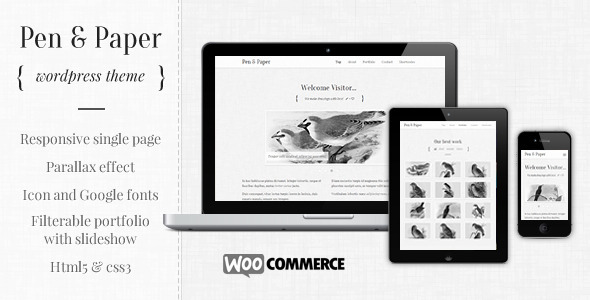
Theme Description
Pen & Paper is a fully responsive, scrolling single page WordPress theme, made in a stylish, black and white design. Great for personal sites, portfolios, and small shops.
Overview
- WordPress 4.1 ready
- Gorgeous black and white style
- Scrolling single page, with ability to add static pages
- Built with HTML5 and CSS3
- Fully responsive
- Based on slightly modified Skeleton boilerplate and 960px grid
- 600+ Google fonts
- Translation ready, both front end and wp-admin (.po file included)
- Widgets ready blog sidebar
- WP3 menu support
- Basic shortcodes
- 360 Icons with Font Awesome
- PSD included
- Integrated Flexslider (you can have unlimited number of sliders)
- Portfolio with a slideshow (possible to autoplay), and a Quicksand category filtering (can be turned off). You have an option to display unlimited portfolios (but without filtering).
- Styled Google map with animated marker
- Parallax scrolling effect:
- Set your own background image for each section
- Set background ratio to determine the background speed
- You have the option to turn parallax off
- Custom posts types for:
- Homepage scrolling sections
- Flexslider
- Authors in ‘about’ section
- Portfolio
- Options page where you can:
- Set your logo and favicon
- Change fonts
- Set your colors and background image (chose from 10 predefined, or upload your own)
- Configure Flexslider and portfolio
- Configure Google map
- Configure WooCommerce pages
- Set your social profiles
- Type custom CSS for fine tuning
- New: WooCommerce support:
- Turn your site into a shop
- Sidebar can be turned off to get 3 column layout
- Comes with importable demo content so you can easily set your theme as shown in the demo (doesn’t include WooCommerce pages and products)
- Step-by-step guide inside documentation
Plugins used
Please note that you will need to install Contact Form 7 WordPress plugin for to use the contact form (easy setup described inside documentation).
Credits
Amazing font icons by Font Awesome and patterns by Subtle Patterns.
I hope you enjoy this, and please take the time to rate!
Updates
Notice: After update, please make sure you select your menu inside ‘Appearance>Menus>Manage Locations’ if necessary, and save your settings inside ‘Appearance>Theme Options’.
February 09 2015 – v2.1
- Added WooCommerce 2.3 support
- Added YouTube to social profiles
- Added TGM plugin activation for Contact Form 7
- Updated OptionTree to v2.4.6
- Dashicons inside wp-admin
- Added tagline support inside title bar
- Updated documentation
- Code and css improvements
June 18 2014 – v2.0
- Added WooCommerce support
- Added color options
- Added new fonts options
- Added 4 column layout and auto height options for portfolio
- Added full width and auto height options for Flexslider
- Updated OptionTree to v2.4.2
- Updated language file
- Updated documentation
- Code and css fixes
September 02 2013 – v1.6
- Updated OptionTree to v2.1.3
- Updated FontAwesome to v3.2.1 (140 new icons)
- New social media icons inside footer
- New shortcode buttons inside visual editor
- Removed search filters
- Minor code and css fixes
August 01 2013 – v1.5.1
- New demo xml file
July 18 2013 – v1.5
- Added option to have unlimited portfolios, authors sections and Flexsliders
- Added dropdown menu support
- Fixed missing navigation for archives and author templates
- Fixed wrong path to the language folder
- Improved single templates for custom post types
- Added option to use shortcodes inside custom metaboxes
- Updated language file
- Updated documentation
- Minor code and css fixes
May 20 2013 – v1.1
- Updated scripts to support jQuery 1.9
- Updated OptionTree to v2.0.16
- Fixed the problem inside the options page where checkboxes were being automaticly selected
- Quicksand filtering is now based on filter’s slug instead of name (to avoid problems when using non-Latin language)
- Minor code and css fixes
January 30 2013 – v1.0.1
- Fixed conflict issue with “Jetpack” plugin, that resulted in doubling Quicksand filter links
- Removed limitation for number of portfolio images
- ‘Page with sidebar’ template added
Reviews & Comments
You must be logged in to post a comment.


