Myth Wordpress Theme - Rating, Reviews, Preview, Demo & Download

Theme Description
Theme Features
Well Myth is just packed full of wonderful features.
Let’s start with the big ones…
Aesop Story Engine Ready
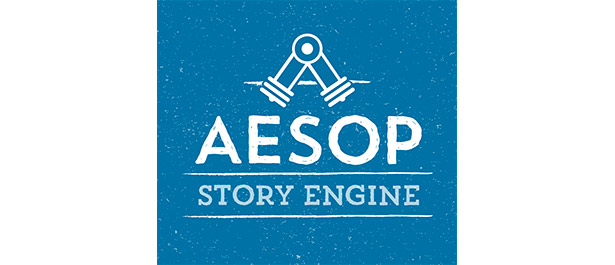
Check out our Aesop Story post to see how it looks with Myth Styling.
The Grid
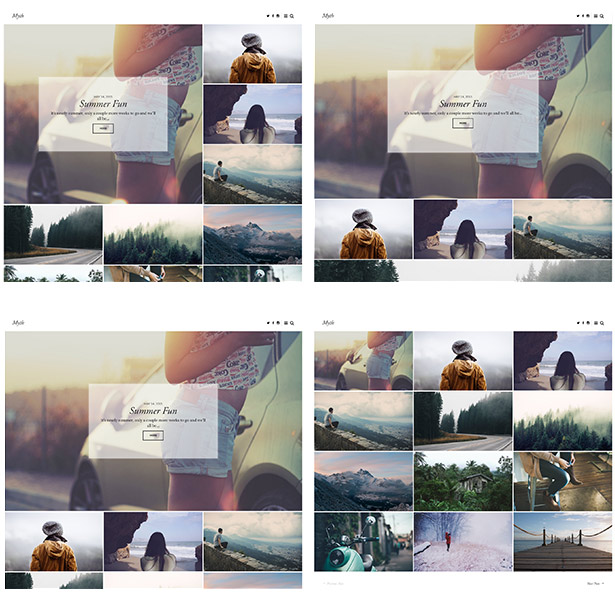
Separate Grid Control over your homepage, Categories archives and Author archives.
Control your featured images
Featured images are supposed to be about showcasing your blog post and pages. So we’ve packed Myth with a plethora of controls for your featured image.
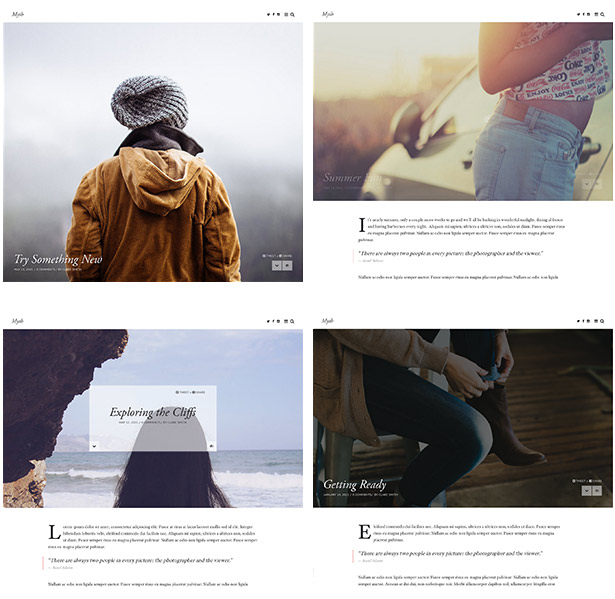
Here are just a few examples…
- Full Height image
- Parallax scroll effect
- Fade title on scroll
- Position the title overlay centred like the homepage and archive pages
- Set the opacity of the featured image
Want a global style? No problem, you can set your defaults straight from the Theme Customizer and overwrite them per post and page.
Ambient Video on your posts
Want to utilise that featured image space for an ambient video? easy just choose the Video Post format and add your .webm and .mp4 ambient video files. Full height image options still work with ambient video so you can have a full size video too!
Some of the finer details
Show / Hide the featured image overlay
With a click of the little eye icon you can see the featured image in all of its glory.
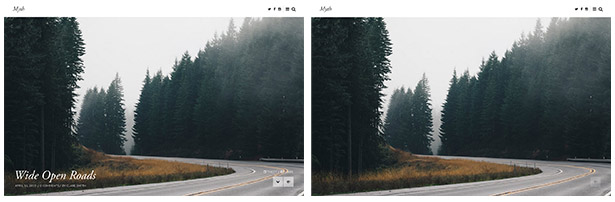
Standard Menu / Hidden Menu & Fixed Header
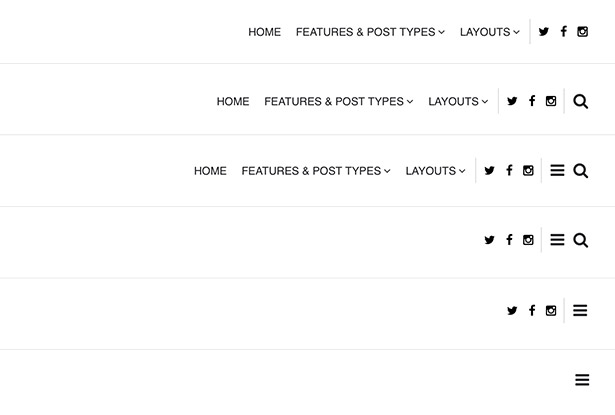
You can have a standard menu on the desktop size of Myth or you can use the hide/show toggle to give the blog more minimalism. Want a fixed header too, with a click on a checkbox, it’s done.
Typekit Support
Using the wonderful free Typekit plugin for WordPress you can add any Typekit fonts, just like we have on this demo. You do need a Typekit account to do this.
Google Fonts Support
Using the fantastic and free Google Fonts plugin for WordPress you can add any Google fonts. We’ve even integrated a bespoke options panel to get you up and running quickly.
Instagram Support
Using the insanely great WP Instagram plugin for WordPress you can add your instagram feed to the foot of your blog, just above the footer copyright bar. We even match the gutter you’ve chosen in your grid to make sure everything looks just right.
Dropcaps for your posts and pages
Everybody loves a dropcap, you can turn these on for pages and for posts from the Theme Customizer.
Did we mention, we love support?
We want to make sure you are happy with your purchase, if you have a question about how to do something or think you have found a bug, head over to our support system and we’ll get back in touch.

