Knead Wordpress Theme - Rating, Reviews, Preview, Demo & Download
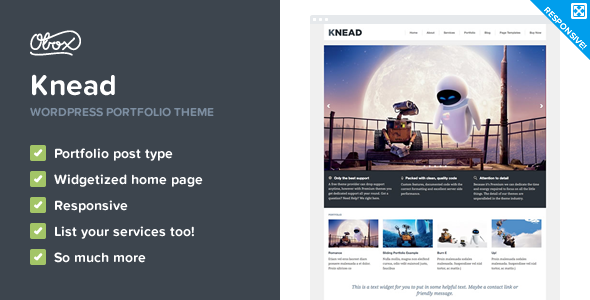
Theme Description
Knead is a neat little Portfolio WordPress theme called Knead and not only will you be able to list your amazing work but also detail all your services too.
Knead is Responsive
When viewing the demo, be sure to resize your browser window – there are some cool responsive effects going on here. What’s the benefit you may ask? Well it means that your site will look good on mobile phones, tablets and desktops.
By having a site which is “device agnostic” you ensure that whoever is visiting your site will have the best browsing experience possible on the device they are viewing it with. No compromise.
Portfolio & Services Section
This theme is packaged with a great portfolio post type which allows you to list all your latest work. While designing the theme we realised that it was pointless only having a portfolio section if people couldn’t read about what you offer.
So we decided to pull the services design/code from our new Clean Cut theme and restyle it for Knead. The result is a dynamic template for you to add as much necessary information as you want!
When adding a service you can include a short title, icon as well as detailed copy including images and videos. In the services page you will see some slick jQuery effects being used for an awesome browsing experience. Check it out!
Some other cool features in Knead:
- Portfolio Listings – List all your latest work with descriptions and a neat slider for multiple screenshots which are uploaded!
- Widgetized Home Page – Determine exactly how you want the layout of your home page to be. Include a feature slider, services, portfolio items and blog posts!
- Slogan Widget – Add a brief description about what you do/offer.
- Works as a Standard Blog too! – If you want to use this as a normal blog it is 100% possible, by simply choosing the “Blog Home Page” layout you can easily turn this site into a personal blog.
- Two Color Schemes – Knead is packed with a Light and Dark color scheme option.
Documentation & Support
When purchasing an Obox Theme from Envato you are given access to our support system for 6 months. Once 6 months have been reached you can renew for another year at a cost of $29.
Please note that access to theme documentation and support is restricted to verified buyers only. Support times are 9am to 5pm Monday to Friday (GMT +2). In order to gain full access docs and support please be sure to register on Obox.
To login to Obox all you need to do is the following:
- Visit Obox Themes
- Click Sign Up (top right of the page)
- Register your details
- Type in your ThemeForest purchase code by clicking on the brown paw in your dashboard
To get your purchase code you need to login to ThemeForest and go to the “Downloads” tab, you will see a ‘Download’ button next to the theme you purchased. Click this button and a drop-down will appear with a link to your ‘License Certificate’.
The .txt file in that download contains your “Item Purchase Code” which you can enter in via the brown paw in your Obox dashboard.
Note: We offer Support via our ticket system only, any other means of communication such as emails and tweets will be directed to the forum.
Reviews & Comments
You must be logged in to post a comment.







