TinyBlog Wordpress Theme - Rating, Reviews, Preview, Demo & Download
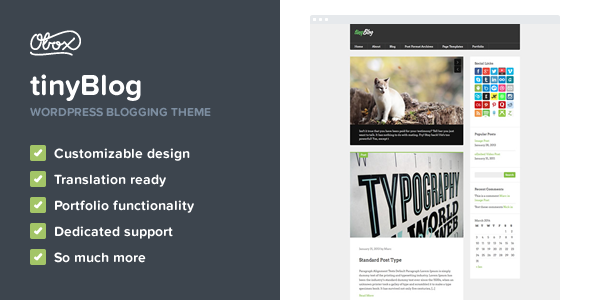
Theme Description
tinyBlog is a Premium WordPress theme which uses the Wootumblog plugin to make your WordPress site behave like a Tumblr site.
This is a fast growing segment and we feel we have something great to offer. So we got to work converting one of our popular tumblr themes, micro.Inkdrop, into a fully fledged WordPress theme packed with all the Obox goodness.
As we worked on the theme it started to take on a look of its own and what you effectively see is a theme that is completely rewritten and restyled. Very little remains from micro.Inkdrop, hence the renaming.
This theme will form the basic framework for all future Obox WP tumblog themes just as mag.Press has formed the basis for all our latest themes.
Features include:
- Wootumblog compatibility
- Layout color selector (as opposed to preset color schemes)
- Typography manager (first of it’s kind in this market?)
- Archives page
- Full Width Page
- Advertising management
- Google Analytics installer
- Logo uploader
- Twitter & Facebook sharing
- Short URL integration
- A slick image slider for image post types
NEW FEATURES!
- Brand new Portfolio Page template
- Completely new documentation to get you going
- Lot’s of bug fixes and general styling upgrades
Design wise we have stuck to what we know best, slick typography and minimalism. This is effectively a theme that works perfectly as is or can form the basis for something entirely unique depending on how far you want to take things.
Documentation & Support
When purchasing an Obox Theme from Envato you are given access to our support system for 6 months. Once 6 months have been reached you can renew for another year at a cost of $29.
Please note that access to theme documentation and support is restricted to verified buyers only. Support times are 9am to 5pm Monday to Friday (GMT +2). In order to gain full access docs and support please be sure to register on Obox.
To login to Obox all you need to do is the following:
- Visit Obox Themes
- Click Sign Up (top right of the page)
- Register your details
- Type in your ThemeForest purchase code by clicking on the brown paw in your dashboard
To get your purchase code you need to login to ThemeForest and go to the “Downloads” tab, you will see a ‘Download’ button next to the theme you purchased. Click this button and a drop-down will appear with a link to your ‘License Certificate’.
The .txt file in that download contains your “Item Purchase Code” which you can enter in via the brown paw in your Obox dashboard.
Note: We offer Support via our ticket system only, any other means of communication such as emails and tweets will be directed to the forum.
Reviews & Comments
You must be logged in to post a comment.








