Studio 8 Wordpress Theme - Rating, Reviews, Preview, Demo & Download
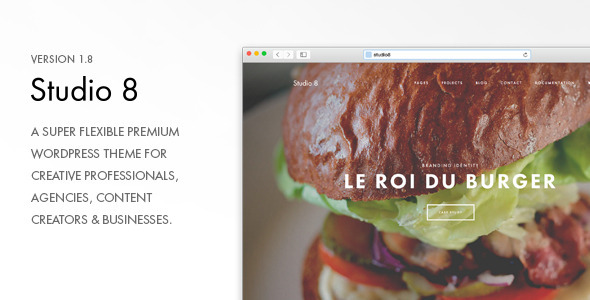
Theme Description



Studio 8 is a super flexible premium WordPress theme for creative professionals, agencies, content creators & businesses.
Studio 8 comes with a charming portfolio with page loading, a unique sliding panel that list your latest projects along with beautiful and unique hover animations.
On the individual project page you can create unlimited content layouts, include your project’s details as well as with multiple images or videos per projects item so you can show multiple steps or aspects of the given project.
Studio 8 will help you showcase your work in a very professional manner so that your visitors and potential clients will be very impressed.
Changelog
Version 1.8 – March 6, 2015
Added: Theme Option to Enable/Disable the blog sidebar. Added: Theme Option to select what to search (all, pages, projects, posts). Added: Theme Option to select the type of hover effect on project thumbnails. Added: Theme Option to Enable/Disable the slider fade out effect when scrolling down. Added: Project Option to Enable/Disable the hero image/video area. Added: Shortcode Google Map Multi: add multiple locations & markers. Enhancement: Blog Page Redesign. Enhancement: Font Awesome updated to version 4.3.0. Enhancement: Lightweight PHP class for detecting mobile devices (including tablets). Fixed: Parallax issue on mobile/tablet devices. Fixed: Google Map shortcode not showing when not using Snazzy Maps. Fixed: JavaScript issue that cause the slider not firing up properly. Fixed: CSS & various responsive layout enhancements.
Version 1.7 – February 24, 2015
Added: Parallax support (Documentation modified - Row) Added: Shortcode to retrieve your project categories (Documentation added) Added: FitText jQuery Plugin (Documentation modified - Helper classes) Enhancement: Slider's content fading out when scrolling down. Fixed: Error 404 page PHP notices Fixed: Minor CSS issues
Version 1.6 – February 21, 2015
Added: Fullscreen search functionality. Enhancement: Search page results. Enhancement: Archive page results. Fixed: Switched the custom is_post_type() function with the built-in is_singular() WordPress function.
Version 1.5 – February 20, 2015
Added: Snazzy Maps ability to Google Map shortcode. Added: Shortcode to display your featured posts (Documentation added). Added: Subtitle parameter to the [text_block] shortcode (Documentation modified). Added: Option to define a custom URL/target to your projects.
Version 1.4 – February 18, 2015
Updated: OT framework to version 2.5.0 Added: Option to define & customize a curtain around the body. Added: Option to enable/disable the header auto-hide functionality. Added: Option to completely hide the header per pages & projects Added: Option to define the header style (normal, inverted, hidden) for each single projects. Added: Option to define the map style via Snazzy Maps. Fixed: Google Map UI Functionalities were hidden. Fixed: Mobile navigation position was not set correctly. Fixed: Removed the outline around the arrows on the slider. Fixed: Removed the built-in browser caption functionality when the cursor was hover the slider. Enhancement: Better slider’s loading effect with a SVG icon. Enhancement: Better header auto-hide behaviour. Enhancement: Project’s title & category are now visible on mobile devices. Enhancement: JavaScript, CSS & PHP.
Version 1.3 – January 30, 2015
Fixed: The slider gradient image overlay was replaced by using the CSS3 radial-gradient method. Same with the featured post images. Fixed: Title and Blog description within the <head> area were duplicated/repeating twice in some case. Fixed: Responsive CSS issues.
Version 1.2 – January 29, 2015
Added: "Skip to main content" on the hero image on a single project page. Fixed: Error while packaging version 1.1, some files were gone missing. Fixed: Built-in WordPress Gallery image's link set to "none" are now NOT clickable. Fixed: CSS (responsive issue, etc..)
Version 1.1 – January 28, 2015
Added: Option to add “Skip to main contents” when using the “Page with Slider” template. Added: Option to remove the Left/Right arrows when using the “Page with Slider” template. Added: Modal box with thumbnail navigation added to the built-in WordPress Gallery. Fixed: Issue with the branding custom Top/Bottom margin. CSS Enhancements.
Theme Features
- WordPress 4.1 ready
- Fully responsive layout
- Audio & video support
- Adobe Typekit support
- Google web fonts support
- Retina display support
- White label admin panel
- A bunch of short codes
- Built with SaSS
- Online extended documentation available
Reviews & Comments
You must be logged in to post a comment.






