Personal Wordpress Theme - Rating, Reviews, Preview, Demo & Download
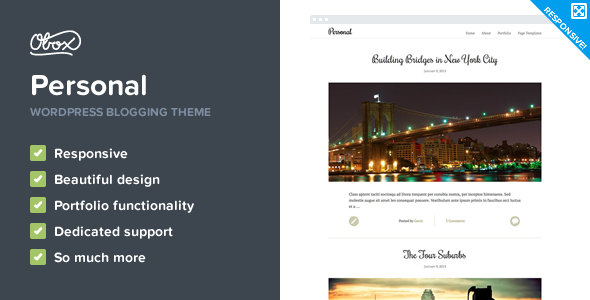
Theme Description
The Personal WordPress blog theme gives bloggers, writers, journalists and video bloggers an opportunity to showcase their skills with text and multimedia content. Instead of relying solely on writing, Personal makes it easy to showcase high quality video and photo content, beginning with its large video 940px view port width.
It’s design is minimalistic yet boasts an enhanced 940x-wide view port for Hi Definition video uploads. It has an extremely clean layout but retains great functionality through optional homepage regions using drag-and-drop widget insertion from the back-end Control Panel.

The Design
The title, text excerpt, author name, number of comments, and publication date are displayed within the main feed, and the reader only needs to click once on the title to go through to the full post.
Homepage Layouts

You can choose the widget-driven homepage layout or a blog layout to be shown on the homepage. Additionally you can choose whether to show a sidebar to the left/right or no sidebar on the blog layout.
Custom Page Templates
Its Custom Page Templates include layouts for Archives, Full Width, Blog Feed and Portfolio (one column, two columns or three columns).
Responsive and Mobile Friendly
Personal is a responsive theme and will automatically adjust the parameters of your website’s content to fit the screen size of mobile devices such as the iPhone and Android. Tablet computers can also enjoy a customized experience.
Portfolio
There are three layout options for the Portfolio page template. You can choose from a one, two or three column layout and have your visitors click through to a single portfolio item in just one click.


Drag-And-Drop Widget Placement
The Personal theme comes with plenty of custom widgets that can be inserted within the sidebar and footer regions through the Control Panel. Widgets include Social links, recent posts/comments, archives, search functions, about page, and more.
SEO
All of Obox’s themes are coded with SEO in mind, and we recommend using the WP SEO plugin as it works perfectly with all of our themes.
Color Customization

This theme makes full use of the new customization options in the latest version of WordPress. We’ve implemented an extensive color scheme options panel so that you can change the color of your theme to anything you like.

Feature List
- Unlimited colors
- Left / Right or no sidebar layout
- 3 Column Footer
- Full google font library available
- Drag and drop homepage builder
- Logo uploader
- Background uploader
- Thumbnail options
- Video
- Image
- Social Link widget
- Social sharing for posts
- Responsive and mobile friendly
- oEmbed video support for vimeo/youtube
- Self-hosted video
- Portfolio page templates
- and more…
Documentation & Support
When purchasing an Obox Theme from Envato you are given access to our support system for 6 months. Once 6 months have been reached you can renew for another year at a cost of $29.
Please note that access to theme documentation and support is restricted to verified buyers only. Support times are 9am to 5pm Monday to Friday (GMT +2). In order to gain full access docs and support please be sure to register on Obox.
To login to Obox all you need to do is the following:
- Visit Obox Themes
- Click Sign Up (top right of the page)
- Register your details
- Type in your ThemeForest purchase code by clicking on the brown paw in your dashboard
To get your purchase code you need to login to ThemeForest and go to the “Downloads” tab, you will see a ‘Download’ button next to the theme you purchased. Click this button and a drop-down will appear with a link to your ‘License Certificate’.
The .txt file in that download contains your “Item Purchase Code” which you can enter in via the brown paw in your Obox dashboard.
Note: We offer Support via our ticket system only, any other means of communication such as emails and tweets will be directed to the forum.
Reviews & Comments
You must be logged in to post a comment.









