Mag Wordpress Theme - Rating, Reviews, Preview, Demo & Download
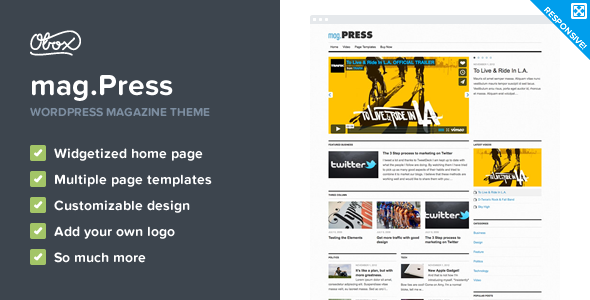
Theme Description
A Mega flexible Magazine WordPress Theme
With powerful widget settings, including column layouts and post detail choices, you will have complete control over the look of your magazine news site.
- Flexible Home Page – Use the simple drag and drop widget system to control your homepage layout, giving you endless possibilities.
- Gallery Slider– Include your latest photos and / or work on the home page with a jQuery gallery slider built specifically for mag.Pres.
- Custom Slider – Feature your latest articles & images in the carousel widget. Whether you want it to auto or manually slide is all up to you.
Responsive Design
When viewing the demo, be sure to resize your browser window there are some cool responsive effects going on here. What’s the benefit you may ask? Well it means that your site will look good on mobile phones, tablets and desktops.
By having a site which is “device agnostic” you ensure that whoever is visiting your site will have the best browsing experience possible on the device they are viewing it with. No compromise.
Color Customization

This theme makes full use of the new customization options in the latest version of WordPress. We’ve implemented an extensive color scheme options panel so that you can change the color of your theme to anything you like.
Documentation & Support
When purchasing an Obox Theme from Envato you are given access to our support system for 6 months. Once 6 months have been reached you can renew for another year at a cost of $29.
Please note that access to theme documentation and support is restricted to verified buyers only. Support times are 9am to 5pm Monday to Friday (GMT +2). In order to gain full access docs and support please be sure to register on Obox.
To login to Obox all you need to do is the following:
- Visit Obox Themes
- Click Sign Up (top right of the page)
- Register your details
- Type in your ThemeForest purchase code by clicking on the brown paw in your dashboard
To get your purchase code you need to login to ThemeForest and go to the “Downloads” tab, you will see a ‘Download’ button next to the theme you purchased. Click this button and a drop-down will appear with a link to your ‘License Certificate’.
The .txt file in that download contains your “Item Purchase Code” which you can enter in via the brown paw in your Obox dashboard.
Note: We offer Support via our ticket system only, any other means of communication such as emails and tweets will be directed to the forum.
Reviews & Comments
You must be logged in to post a comment.









