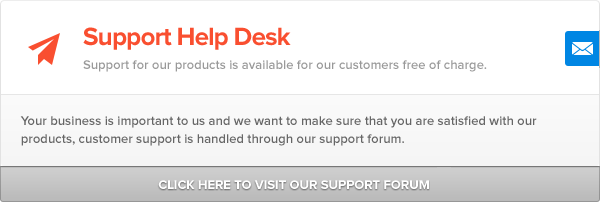AutoDealer Wordpress Theme - Rating, Reviews, Preview, Demo & Download

Theme Description
AutoDealer – Car Dealer & Marketplace Premium WordPress Theme
AutoDealer is a professional responsive vehicle marketplace Premium WordPress theme. The theme has been developed especially for car sellers, dealers or auto motor retailers. It’s an incredible versatile premium WordPress theme with powerful customization tools that helps you building your unique vehicles dealer website.
The theme features a unique front-end submission system with built-in payment packages powered by WooCommerce as well as LayerSlider Plugin (15$ Value). Your users can purchase submission packages to submit vehicles for sale on your website. Everything is done on the front-end your users can, register, login, edit their profile, submit listings, and so much more from the front-end without having to visit the WordPress dashboard. And if this isn’t enough, your users will also be able to manage their existing listings from the frontend dashboard page, they can decide to delete their listings or to update them.
Real 1 Click Automatic Setup
The theme comes with our next exclusive automatic installer plugin. Once activated, this plugin will display a new page from where you can have an overview of your current setup and if you wish, with a single click of a button, the automatic installation process will import demo pages, posts, vehicles, and some other settings like setting up your homepage, woocommerce pages and setting up some default widgets. Everything with a single click.
Ajax Registration & Dealer Profiles
The theme features a built-in ajax registration system with a unique selector. Users can decide to register as dealers or regular users. Dealers will have access to exclusive options from where they can customize their business details, contact details and social profiles. In addition, every dealer has an exclusive custom profile page from where users can browse the vehicles on sale from that specific dealer. Furthermore every single vehicle page submitted by a dealer features an exclusive dealer profile widget which is used as advert to highlight their profile.
Email Notifications
One of the core features of AutoDealer are email notifications, every action taken on your website is notified to the site admin allowing you to have full control over your website, if you don’t need them, you can easily disable this feature through the theme options panel. This is a list of the emails notification available with the theme
- The admin receives an email when a listing has been submitted on the website.
- The user that submits a listing also receives an email notifying him that his listing will be review first.
- The listing author is notified when the listing is approved
Main Features Overview
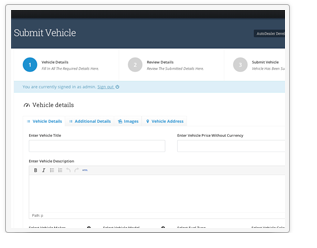 |
Front-End Submission SystemThe theme features a unique front-end |
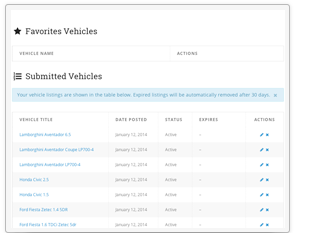 |
Front-End DashboardThe theme features a unique front-end |
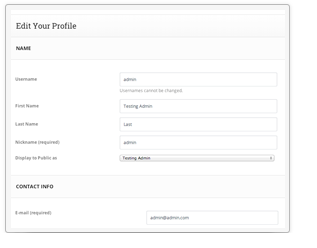 |
Front-End Profile EditorYour regular users and dealer can edit their |
 |
Favorites SystemLogged in users can add vehicles to their favorites |
 |
WooCommerce SupportTurn your website into a complete and free |
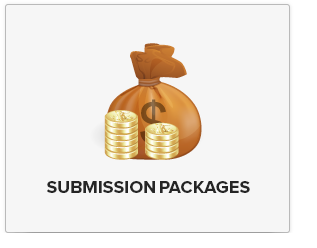 |
Payment PackagesYour users can purchase submission packages |
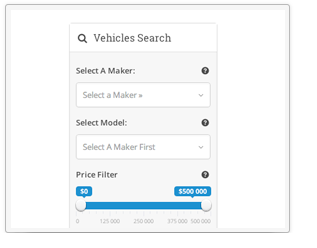 |
Built-In Search SystemThe theme comes with a built-in search system |
WPML Ready
The theme comes with full support for the WPML plugin. In addition, .mo and .po files are available for localization.
Built-In Skin Editor
The theme features a custom skin editor that comes with more than 40 different options to customize each single color of the layout.
Other Features Worth Mention
- WordPress 3.8+ fully tested!
- 100% Fully Responsive WordPress Theme
- Retina Ready
- FREE Lifetime Updates
- Fully Customizable – Easily Change the color of every Element you see!
- Use any google font
- Ready for translation (.po / .mo files included)
- Icon Fonts Included
- One-Click Demo Installation
- Great SEO base built-in (compatible with most SEO Plugins like SEO by Yoast)
- HTML5 & CSS3 Coded
- Completely Styled Forms for Contact-Form-7 Plugin
- Unlimited Sidebars for each Page possible
- Google Maps included (Multiple Maps on each page possible)
- Premium LayerSlider Plugin Included (Save 15$)
- Tons of useful Shortcodes
- WooCommerce Compatible
- Lightbox Integration for Images & Galleries
- Well organized, commented & clean Code
- Cross-Browser Compatibility FireFox, Safari, Chrome, IE8, IE9, IE10, IE11
- Extensive Documentation with Pictures & Videos
- Custom Post Types for Vehicles
- Custom Taxonomies for Vehicles
- Advanced Listings Search
- Front End Submission
- Front End Listings Modification
- Front End Registration
- Front End Profile Modification
- Front End Submission Payments System
- Charge For Submissions
- 18 Custom Widgets
- [TDP] Dealer Profile
- [TDP] Featured Listings
- [TDP] Latest Listings
- [TDP] Listings Details
- [TDP] User Profile
- [TDP] Vehicles Color
- [TDP] Vehicles Exteriors
- [TDP] Vehicles Extra Features
- [TDP] Vehicles Fuel
- [TDP] Vehicles Gears
- [TDP] Vehicles Interiors
- [TDP] Vehicles Locations
- [TDP] Vehicles Makers
- [TDP] Vehicles Safety Features
- [TDP] Vehicles Search Form
- [TDP] Vehicles Statuses List
- [TDP] Vehicles Type
- [TDP] Vehicles Years
- 3 Different vehicles browsing layout
- Grid
- List
- Map
- Integrated MegaMenu Support
- Ability to contact vehicles owner from vehicles pages.
- Custom Dealer Pages
- 2 Footer Modes (Enable/Disable Stats Column)
- Ajax Front-End login/registration/password recovery
What to expect in the feature?
Our best ideas come from your suggestions so we take feedback seriously. If you have an idea or want to make a suggestion please let us know. We will keep supporting the product and we will keep adding essential features to the theme.
Changelog
Update 1.5.9 12th February 2015
Read changelog for this update.
Updated 1.5.8 6th February 2015
Read the changelog for this update.
Updated 1.5.7 26th January 2015
Read the changelog for this update.
Updated 1.5.6 21st November 2014
Read the changelog for this update.
Update 1.5.5 October 16th 2014
Read the changelog for this update.
Update 1.5.4 October 13th 2014
Read the changelog for this update.
Update 1.5.3 September 29th 2014
Read the changelog for this update.
Update 1.5.2 September 4th 2014 – No theme version change
Fixed: Callout shortcode secondary buttons not working Fixed: Forcing some fields on the submission form to be required - not working. Update the TDP Shortcodes plugin and the wp-autotrader plugin.
Update 1.5.2 July 21st 2014
Adjusted: Currency formatting now automatically supports 91 currencies - Simply enter the currency code ex "USD" into the theme options panel Adjusted: temporarily removed js validation on wp editor.
Update 1.5.1 July 11th 2014
Fixed: improper vehicle description formatting when submitting vehicle Fixed: responsive issue on android devices Theme Updated FIles style.css framework/functions/theme-setup.php WP-AutoManager Plugin has been updated too. Please update the plugin.
No theme version change – Update July 2nd 2014
Fixed: featured image not appearing into edit page for regular users when submitting vehicle. WP-AutoManager Plugin updated to version 1.3.9
Update 1.5 June 30th 2014
Fixed: disabling advanced search form would not remove the button to display the advanced search form. Fixed: inability to display empty vehicles terms when submitting vehicles. Fixed: validation when in search form the vehicle is not selected. Adjusted: better validation handling for main required fields. Added: an error message now appears on top of the search form when main required fields are not filled in. Added: ability to search for all models in search form. WP-AutoManager plugin updated to version 1.3.8 (Must update). Theme Updated Files framework/extensions/advanced-search.php framework/extensions/search.php framework/extensions/theme-specific.php framework/functions/theme-setup.php header.php js/custom.js style.css templates/headers/top-bar.php templates/template-search-results.php templates/vehicles/vehicle-extra.php templates/vehicles/vehicle-filter.php templates/vehicles/vehicle-infobar.php
Update 1.4.9 June 24th 2014
Fixed: Minor css adjustments Fixed: Updated child theme files to match latest changes. Fixed: PHP errors displaying if vehicle doesn't have any extra or safety feature Fixed: Vehicles Filter not working in archive page Fixed: Mobile menu not displaying when top bar disabled Changed: Text of the error message of non logged in users trying to add vehicles to favorites Added: Search form will now exclude manufactures and models that are empty Added: JS validation to submission form to prevent issues when submitting a vehicle and not filling main required fields. Theme Updated Files framework/extensions/advanced-search.php framework/extensions/search.php framework/extensions/theme-specific.php framework/functions/theme-setup.php header.php js/custom.js style.css templates/headers/top-bar.php templates/template-search-results.php templates/vehicles/vehicle-extra.php templates/vehicles/vehicle-infobar.php
Update 1.4.8 May 30th 2014
Fixed: Textdomain for woocommerce templates translations Fixed: Vehicles filter in search results page not working Fixed: search results displaying non approved vehicles Adjusted: "any" manufacturer option is now selected by default. Updated Theme Files framework/extensions/search.php framework/functions/core-functions.php js/custom.js style.css templates/template-search-results.php woocommerce/checkout/cart-errors.php woocommerce/checkout/form-billing.php woocommerce/checkout/form-checkout.php woocommerce/checkout/form-coupon.php woocommerce/checkout/form-login.php woocommerce/checkout/form-pay.php woocommerce/checkout/form-shipping.php woocommerce/checkout/review-order.php woocommerce/checkout/thankyou.php woocommerce/order/order-details.php
Update 1.4.7 (NO VERSION CHANGE) May 23rd 2014
Updated: Frontend Connection Plugin to fix a bug with the password reset email.
Update 1.4.7 May 19th 2014
Fixed: disabling option to display vehicle address in single vehicle page not working Fixed: translation issues with the Frontend Connection plugin Fixed: vehicle overview odd/even rows css style when one or more options are disabled Fixed: a css issue that can be sometimes be displayed in certain occasion when topbar is displaying logged in username Fixed: css issue in woocommerce checkout state field being unselectable Fixed: theme options link in admin bar linking to wrong page Fixed: amount of packages displaying in package selection screen not correct Fixed: some translation issues with certain strings with the wp-autotrader plugin Added: ability to display both featured and latest vehicles carousels in single vehicle page. Plugins Updated WP - AutoTrader Plugin to version 1.3.7 Frontend Connection plugin to version 1.2 Theme Updated Files framework/functions/core-functions.php style.css templates/headers/top-bar.php templates/vehicles/vehicle-featuredcarousel.php templates/vehicles/vehicle-overview.php woocommerce/checkout/review-order.php
Update 1.4.6 April 25 2014
Fixed: Regular users can't save phone number through edit profile page. Theme Updated files: style.css /framework/extensions/theme-specific.php
Update 1.4.5 April 17 2014
Added: ACF plugin update for compatibility with WP 3.9 Added: RTL languages support Added: new option in Theme Options Panel : General Settings to enable RTL stylesheet Added: social icons generator is now available even when topbar is disabled Added: vehicles now can also not require interior/exterior features Fixed: capability error for dealer user role Fixed: Body Type not displaying correct value in single vehicle page Fixed: post format gallery not working in single post page Fixed: taxonomy header image not working Fixed: vehicle map address not correctly updating ACF field when quickly approving vehicle from backend. Fixed: 6 figures search not returning correct results Fixed: Shortcode generator button missing due to WP 3.9 update Changed: vehicle pricing display method now reflects your wp locale settings currencies and pricing will automatically format themselves read this topic for more information http://support.themesdepot.org/forums/topic/how-to-change-currency-formatting-for-vehicles/ Changed: description of pricing field in backend which required a specific price format (not required anymore) Theme Updated Files style.css templates/vehicles/vehicle-features.php templates/vehicles/vehicle-overview.php framework/extensions/edit-vehicles.php framework/extensions/options.php js/custom.js framework/functions/theme-actions.php functions.php framework/extensions/search.php framework/extensions/advanced-search.php framework/acf/ (whole folder and files) Plugins updated: 1) TDP Shortcodes Version 1.2 2) WP Auto Manager Version 1.3.6
Update 1.4.4 April 14 2014
Fixed: automatic plugins installation message not visible during theme setup Theme updated files style.css (only file version) functions.php
Update 1.4.3 April 11 2014
Fixed: vehicle location addition from frontend not being saved into the submission Fixed: jquery chosen dropdown on checkout cart displaying empty Theme updated files style.css WP-Autotrader plugin has been updated, must update plugin too.
Update 1.4.2 April 2 2014
Added: New vehicle edit page Added: vehicle features fields in vehicle edit page are now checkboxes Added: re-ordered custom fields in vehicle post type & vehicle edit page Added: New option in Theme Options -> User dashboard to select the new edit page Updated: Theme documentation with new instructions on the new vehicle edit page Fixed: issues with location and images not being saved on vehicle edit page. Fixed: some wrong textdomains. Updated: new strings added to default.po/.mo files. Theme Updated Files style.css /templates/template-edit.php /framework/extensions/options.php functions.php /framework/extensions/edit-vehicles.php /templates/template-edit-profile.php default.po/.mo files MUST UPDATE: AutoTrader Plugin to version 1.3.5 How to update: 1- Update theme and plugin 2- Open up the theme documentation and read section "Frontend User Dashboard" -> Creating The Edit Vehicle Page and "Frontend User Dashboard" -> Setting Up Edit Vehicle Page
Update 1.4.1 April 1 2014
Fixed: error messages displaying on first install when no settings are saved. Fixed: general php error/notices in debug mode Fixed: Issue with 6 figures prices in vehicles pages. Fixed: translation method and textdomain in Profile Edit Plugin Theme Updated Files style.css vehicle-overview.php vehicle-info.php theme-specific.php Update Plugins TDP Profile Edit and TDP Shortcodes
Update 1.4 March 22 2014
Fixed: translation issues Fixed: default vehicle order option not having effect Fixed: all vehicle features forms in vehicle edit page not showing selected options upon edit Fixed: vehicle model/maker field not showing selected option upon edit on vehicle edit page Fixed: flexslider vehicle images thumbnail scroller not moving correctly Added: sample child theme in download package Added: option to select page sidebar position to all custom page templates. Theme Updated Files style.css /framework/extensions/search.php (UPDATE CHILD THEME TOO) /framework/extensions/options.php /templates/vehicles/vehicle-gallery.php WP-AutoTrader Plugin Updated To 1.3.3 (Must updated)
Update 1.3.1 March 15 2014
Fixed: image detection method in vehicles gallery not displaying correct image into lightbox gallery Theme Files affected: style.css /templates/vehicles/vehicle-gallery.php
Update 1.3 March 14 2014
Fixed: images uploaded from frontend not being visible into vehicle edit page Fixed: vehicle gallery page not displaying images if vehicle returned attachment ID instead of url Fixed: certain fields not displaying selected value into vehicle edit page Fixed: loading of js scripts of certain plugins into the admin panel Fixed: compatibility messages with codestyling localization plugin Fixed: certain strings from the theme not being translated Added: internal system to check if vehicle has been added from frontend or backend Added: option to change vehicle slug url from theme options panel Theme Updated Files style.css /css/responsive.css /framework/functions/listings/theme-specific.php /templates/vehicles/vehicle-gallery.php functions.php Hangar Plugin Updated to version 1.3 WP-AutoTrader Plugin Updated To 1.3 TDP Fronted Edit Profile Plugin Update to 1.2 TDP Favorite Listings 1.3
Update 1.2.3 March 04 2014
Fixed: issue with regular search form "required" selection mechanism not filtering right option Updated: localization files with the newly added strings. Theme Updated files default.mo/.po /js/custom.js /framework/extensions/search.php
Update 1.2.2 March 04 2014
Fixed: text input field and select field options not being saved if editing vehicle before first submission. Fixed: search form vehicle model selection not showing anymore on change of options Added: "Any" option to vehicle search form status field Added: "Any" option to vehicle search form type field Added: new style for disabled vehicle model field when searching for all "manufacturers" Updated: LayerSlider plugin to latest version AutoDealer Theme Changed Files style.css /js/custom.js /templates/template-search-results.php /framework/extensions/search.php Updated wp-autotrader plugin to version 1.2 update plugin too.
Update 1.2.1 March 04 2014
Fixed: support for latest woocommerce plugin update Fixed: megamenu not working correctly if used on menus other than the default one. Theme Update Files style.css /woocommerce/order/ (whole folder + file )
Update February 28 2014 (no theme version change)
Fixed: translation not working for wp-autotrader plugin Please update the wp-autotrader plugin and read the updated documentation "localization" section for instruction on how to translate this plugin. Localization files for this plugin need to be renamed according to the instruction of the documentation.
Update v1.2 February 24 2014
Updated: wording of registration box for dealer/private user selection Updated: wording of search box for maker/manufactures Updated: wording of "autos" to "vehicles" Fixed: vehicles prices format if vehicle price has less than 3 characters Fixed: mobile signup/login form Fixed: pending vehicles displaying in post type archive page Added: option to remove shipping box into membership checkout page Added: phone number field available to every user Added: phone number field into listing details widget Added: "All" option to search form Added: mobile signup/login buttons Added: badge on listings to separate vehicles from private sellers to dealers sellers Theme Updated Files style.css /framework/extensions/search.php /framework/extensions/advanced-search.php /framework/extensions/options.php /woocommerce/order/ (whole folder + file ) /framework/extensions/theme-specific.php /framework/extensions/widgets/widget-listings-details.php /css/responsive.css /templates/vehicles/vehicle-list.php TDP Frontend Connection Plugin Updated Files hangar-frontend-connection.php /includes/class-wp-modal-login.php
Update v1.1.3 February 17 2014
Fixed: compatibility issues on WooCommerce checkout page due to the new WooCommerce plugin update. Theme Updated Files /woocommerce/checkout/ (whole folder - all files)
Update v1.1.2 February 15 2014
Fixed: issue with taxonomies pages not displaying results but just showing a "not found" error. Updated Files: /framework/extensions/theme-specific.php style.css
Update v1.1.1 February 14 2014
Fixed: issue with favorite vehicles action not showing added vehicles Theme Updated Files style.css /templates/vehicles/vehicle-infobar.php TDP Favorite Listings Updated Files Whole Plugin Folder
Update v1.1 February 11 2014
Fixed: Latest And Featured Vehicles Widgets displaying non paid submitted vehicles Fixed: latest vehicles pages displaying non paid submitted vehicles Added: "How to customize search form fields" tutorial into the documentation
Dedicated Support System
We provide a dedicated support forum to streamline support requests and better serve you. Please note that we do not provide support through comments on ThemeForest.
To open a new support topic please visit the support helpdesk , register and then open a support topic.
Support requests are processed on business days from 8:00 to 17:00 (GMT 0.0) [normally] within 24h (even less) in the order they were received. Support request sent during weekends/holidays will be processed on Monday/the next business day.
Credits & Images:
- Special thanks goes to PVillage for letting me use his awesome logo “Car Line Logo” you can purchase it here The logo isn’t available for download within the package of the theme.
- Images Available on the demo have been purchased on Photodune, therefore they’re not available for download within the theme itself.
- Some other icons used for demonstration purpose only and therefore NOT available for download are from the talented designers at http://www.aha-soft.com/free-icons/free-large-boss-icon-set/
- Vehicles Shapes Icons used on the live demo are from http://themeforest.net/item/vehicle-icons/4215070 and NOT available into the download package.
Reviews & Comments
You must be logged in to post a comment.